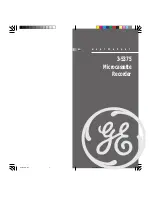Page 61
DD8
plus Version 2.20 - September 1998
However, please note the following restrictions when taking a DD1000 disk from a DD8 back to
a DD1000:
•
When a converted DD1000 Qlist is saved as a project on the DD8, in the DD1000 Qlist that
is also created, the DD8 resets all the cues’ SCSI IDs to be the same as the drive it was
played from on the DD8 (i.e. if you played the project on drive #4, all the cues will be reset
to have a SCSI ID of #4). This means that the disk must be either be saved on an appropri-
ately numbered drive on the DD8 or the disk must be used in a drive with the correct SCSI
ID when you take it back to the DD1000 or you must edit each cue separately in the DD1000.
•
If the DD1000 Qlist’s audio comes from more than one disk, then the original situation
remains and the disks must be placed in the correct drive in order to playback correctly.
It must be said that this all sounds terribly complicated. The fact is, it is! However, this is included
to make the transfer of disks between the two machines as easy as possible. In the majority of
cases, you will have a simple 2- or 4-track Qlist on one DD1000 disk which you can take to the
DD8, work on it there and (assuming you don’t try to add a further 6 tracks of material!!) you can
take it back to the DD1000 and play it there. Only in the case where you may bring multiple disks
from a multiple drive DD1000 system to a multiple drive DD8 system should you need to con-
cern yourself with the above.
DISK PAGES - 7