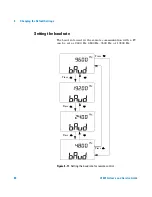88
U1401A User’s and Service Guide
5
Application Examples
Simulation Mode for mA Output
In simulation mode, the instrument simulates a current loop
transmitter. Use this simulation mode when an external DC
24 V or 12 V supply is in series with the current loop being
tested. Always use the special yellow test lead. Follow the
procedure below when performing mA output simulation.
1
Turn the rotary switch to any one of the
/
or
/
positions.
2
Connect the special yellow test lead between the positive
output terminal of the instrument and the positive
terminal of the measurement device on the current loop.
Refer to
Figure 5- 2
on page 89.
3
Connect the black alligator lead between the
COM
terminal
of the loop source and the negative terminal of the
measurement device on the current loop.
4
Connect the red alligator lead between the negative output
terminal of the instrument and the positive terminal of
the current loop source. Make sure the polarity is correct.
5
Set the current level of the calibrator between 0 mA and
20 mA. Do not set a negative current output value.
6
Press
OUTPUT
to output the test current.
This connection can be used for any loop voltage from 12 V
to 30 V.
C A U T I O N
Always use the supplied special yellow test lead to perform mA
simulation.
Disconnect the test lead from the current loop before turning the rotary
switch to change function or to power-off this instrument. Failure to do
so will result in a current of at least 16 mA in the 250
Ω
load connected
loop.
Содержание U1401A
Страница 1: ...Agilent Technologies U1401A Handheld Multi Function Calibrator Meter User s and Service Guide ...
Страница 16: ...XVI U1401A User s and Service Guide Contents ...
Страница 39: ...Getting Started 1 U1401A User s and Service Guide 19 The rear panel at a glance Figure 1 8 The rear panel ...
Страница 46: ...26 U1401A User s and Service Guide 1 Getting Started ...
Страница 64: ...44 U1401A User s and Service Guide 2 Calibrator Output Operations ...
Страница 67: ...Making Measurements 3 U1401A User s and Service Guide 47 Figure 3 1 DC voltage measurement ...
Страница 73: ...Making Measurements 3 U1401A User s and Service Guide 53 Figure 3 4 Surface temperature measurement ...
Страница 104: ...84 U1401A User s and Service Guide 4 Changing the Default Settings ...
Страница 115: ...Application Examples 5 U1401A User s and Service Guide 95 Figure 5 5 Zener diode test ...
Страница 134: ...114 U1401A User s and Service Guide 5 Application Examples Figure 5 16 Verifying a two wire transmitter Red Black ...
Страница 136: ...116 U1401A User s and Service Guide 5 Application Examples Figure 5 17 Verifying a frequency transmitter ...
Страница 146: ...126 U1401A User s and Service Guide 6 Maintenance ...