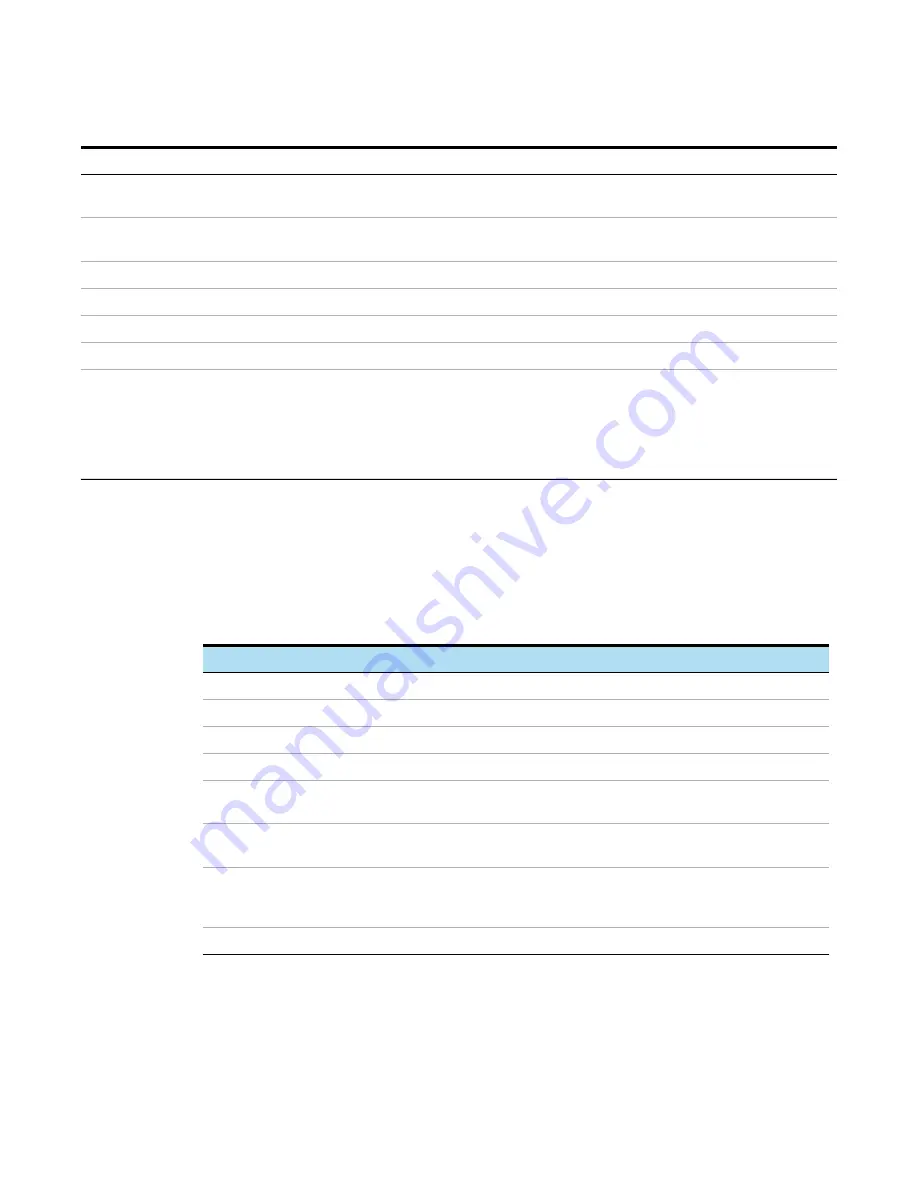
SureScan System User Guide
70
Menu selections for State
For slides that are not scanning, commands are available that let you add or remove a slide from
the queue. The selections available for a particular slide vary depending on the location of the
slide in the queue, or if the slide is ready to add to the queue.
Scan Protocol
Displays the scan protocol to use for scanning the selected slide. Available scan protocols include
the default Agilent-supplied scan protocols and any scan protocols that were created or imported.
See
Solid blue
In queue x
Slide is in the scan queue, in position x, where x indicates the order in
which the slides are scanned.
Blinks green
Scanning (x%)
Slide is in the process of scanning, where x% indicates the percent of
completion for the scan.
Solid green
Complete
Scan finished successfully.
Yellow
Warning
A warning was generated during the scan.
Red
Error
An error occurred during the scan.
Blinks yellow
Removed
A slide that was “Ready” or “In Queue” was removed from the cassette.
Blinks yellow
Replaced
A slide was placed into a slot whose state was “Removed.”
•
If the barcode matches the original slide that was removed, the State is
changed back to “Ready” or “In Queue.”
•
If the barcode does not match the slide that was removed, the Status
changes to “Ready” if a protocol is mapped to the slide Design ID. It
changes to “Present” if no protocol is mapped to the slide Design ID.
Table 8
Slot states and indicators (continued)
Slot status indicator
State
Meaning
Table 9
Menu selections for State
Selection
Description
Move to First
Moves the slide to the first position in the queue.
Move to Last
Moves the slide to the last position in the queue.
Move up
Moves the slide one place up in the scan queue.
Move down
Moves the slide one place down in the slide queue.
Remove from queue
Removes the slide from the scan queue and sets the State to Ready for
Queue.
Add to queue
Available if no slides are in the scan queue. Adds the selected slide to
the scan queue.
Add to queue first
Adds slide to the first position in the queue. If a scan is already in
process, the slide becomes the first slide to scan after completion of
the current scan.
Add to queue last
Adds the slide to the last position in the queue.






























