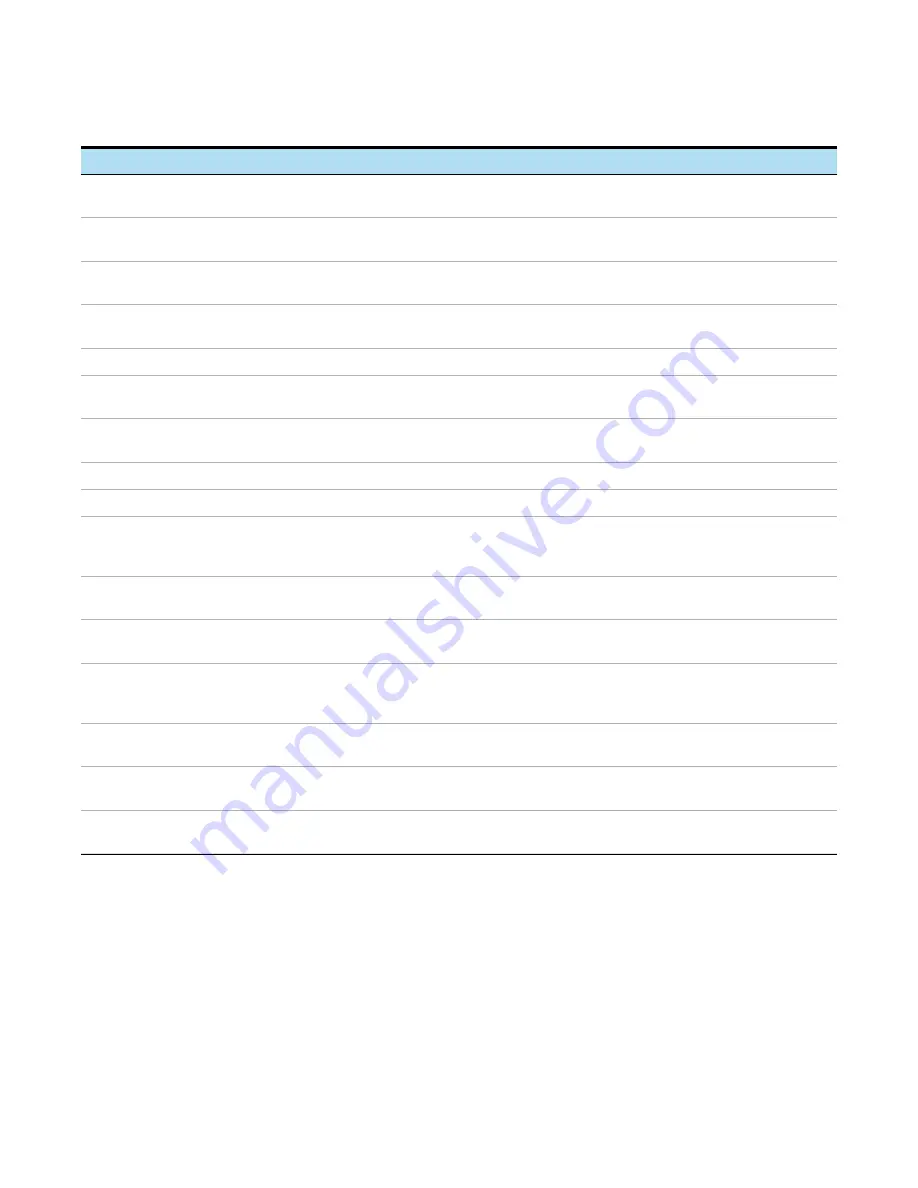
SureScan System User Guide
58
* Detail added when the message is generated
Find recent errors failed: {*}
Close the Scan Control program and restart it. If the problem continues, reinstall the
Scan Control program.
Get 'About' information failed: {*}
Close the Scan Control program and restart it. If the problem continues, reinstall the
Scan Control program.
Initialize logger failed: {*}
Log file is open in another application. Close the log file and restart the Scan Control
program.
Instrument is busy: Please wait for
the instrument to become idle.
Occurs when you attempt a command that cannot be completed while the instrument
is busy. Wait and try the action again.
Instrument self test failed: {*}
Reinstall the Scan Control program.
Load application configuration failed:
{*}
Scan Control program installation is corrupt. Reinstall the Scan Control program.
Load instrument configuration failed:
{*}
Scan Control program installation is corrupt. Reinstall the Scan Control program.
Load scan configurations failed: {*}
Scan Control program installation is corrupt. Reinstall the Scan Control program.
Load test script set failed: {*}
Reinstall the Scan Control program.
Open Online Support website failed:
{*}
Web page is currently unavailable. Check your internet connection. Try again later.
Open Scanner Home Page website
failed: {*}
Web page is currently unavailable. Check your internet connection. Try again later.
Open Users Guide '{*}' failed: {*}
Close the Scan Control program and restart it. If the problem continues, reinstall the
Scan Control program.
Recovering door jam failed: {*}
An error occurred when the instrument tried to recover from a door jam.
Close the Scan Control software, restart the scanner, and then restart the Scan
Control program.
Save instrument state failed: {*}
Close the Scan Control program and restart it. If the problem continues, reinstall the
Scan Control program.
Show 'About' information failed: {*}
Close the Scan Control program and restart it. If the problem continues, reinstall the
Scan Control program.
Update firmware failed: {*}
Update of the instrument firmware failed.
Contact Agilent technical support.
Table 3
Error messages in popup dialog boxes (continued)
Error message
Description and suggested action















































