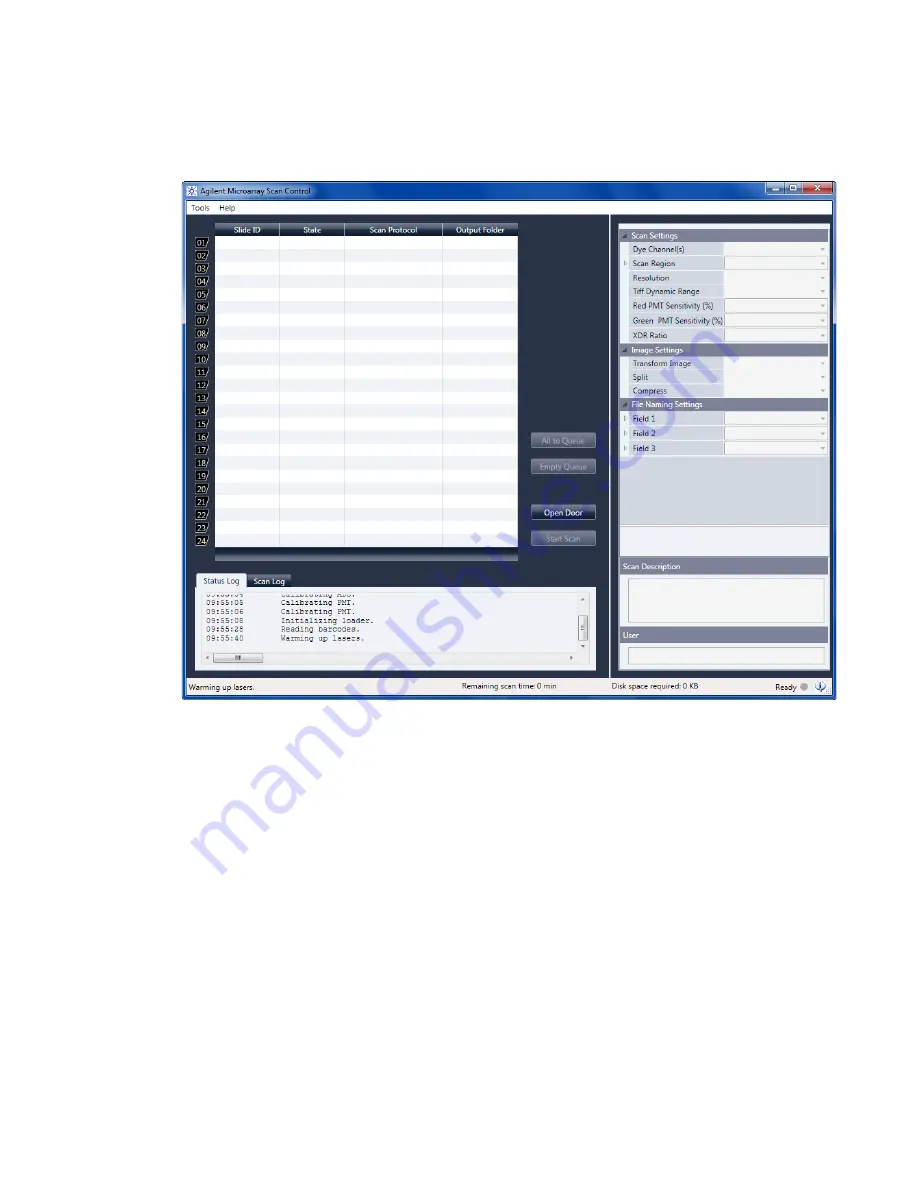
SureScan System User Guide
18
For more information on the Scan Control program window, see
Figure 5
Agilent Microarray Scan Control program window – ready to add slides
The status of the scanner is indicated at the lower right corner of the Scan Control window, in
the status bar.
Initialize
The scanner is initializing. When the initialization is finished, the Open Door button is enabled,
and the lasers continue to warm up.
WarmUp
The lasers typically take less than 30 seconds to warm up. During warm-up, you can load
slides, set protocols, and add slides to the queue. Once the lasers are warmed up, you can start
scanning.
LasersOff
Indicates that the lasers are turned off.
Ready
You can load slides or begin a scan.
Error
Indicates that the scanner has encountered an error. Close the Scan Control program then
shut off the scanner. Restart the scanner and the Scan Control program. If the error continues,
contact Agilent technical support.






























