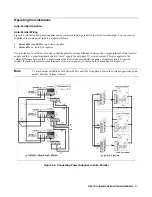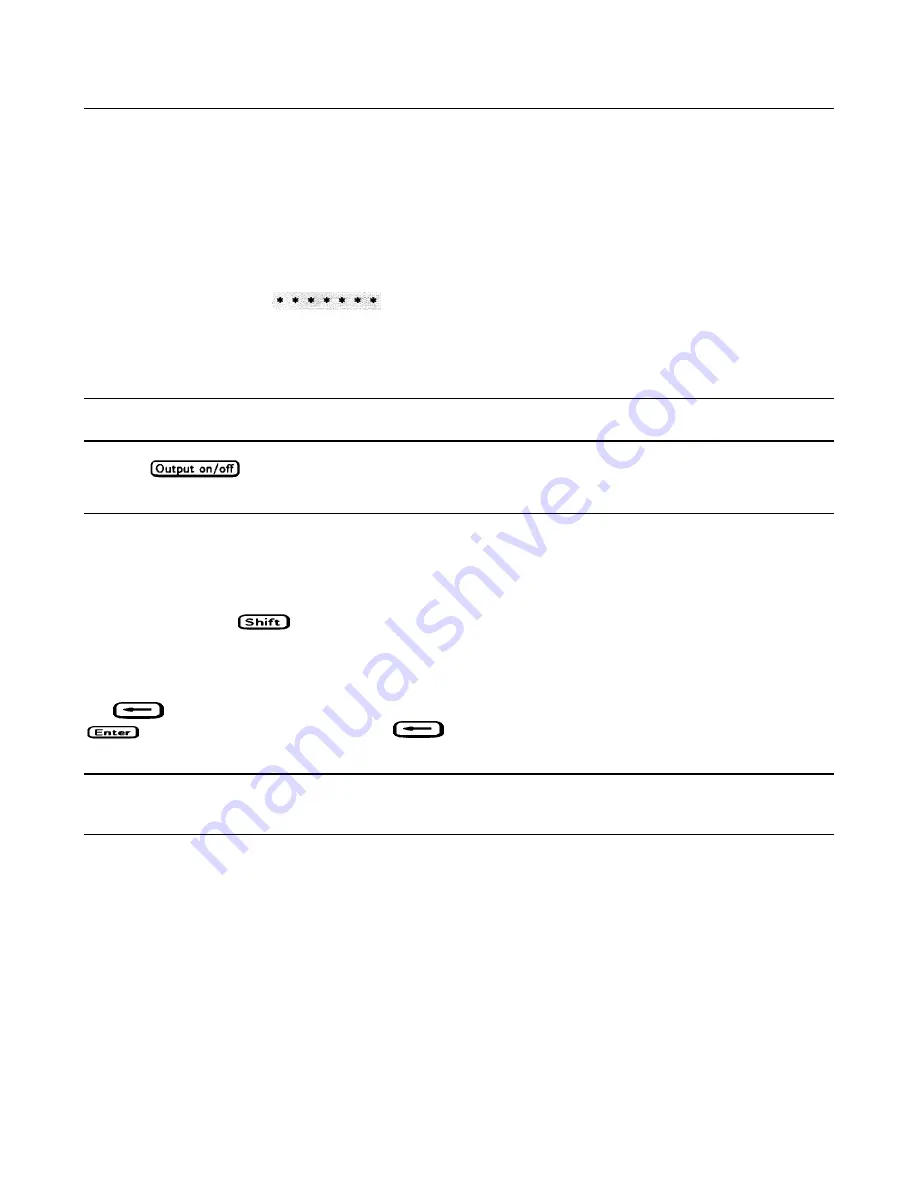
Turn-On Checkout
32
POWER-ON Checkout
1.
Connect the power cord to the power source.
2.
Turn the front panel power switch to ON (1).
3.
Check that the power supply fan is on by placing your hand near the rear grill to feel the air flow. You may also be able
to hear the fan operating.
The power supply undergoes a self-test when you turn it on. If the test is normal, the following sequence appears on the
LCD:
1.
A brief star-burst pattern
2.
PWR 0N INIT for a few seconds (Series 657xA supplies only).
3.
The display goes into the meter mode with the
Dis
annunciator on and all others off. “Meter mode” means that the
VOLTS
digits indicate the output voltage and the
AMPS
digits indicate the output current. These values will be at or
near zero.
Note
If the power supply detects an error during self-test, the display will show an error message. Go to “In
Case of Trouble” at the end of this chapter.
4.
Press
once. The
Dis
annunciator will go off and the
CV
annunciator will go on.
Output Checkout
Shifted Keys
Some of the front panel keys perform two functions, one labeled in black and the other in blue. You access the blue function
by first pressing the blue
key, which is not labeled. When the
Shift
annunciator is on, you will know you have
access to the key's shifted (blue) function.
Backspace Key
The
key is an erase key. If you make a mistake entering a number and have not yet entered it (have not pressed
), you can delete the number by pressing
. You may delete as many numbers as you wish by repeatedly
pressing this key.
Note
The voltage and current values used in these tests are for a typical Agilent 655xA Series supply (the
Agilent 6552A). Table 1-la and Table 1-lb in Chapter 1 lists the ranges for other supplies. If needed, refer
to those tables for the voltage and current ratings of your supply.
Setting The Output Voltage
Perform the steps in Table 3-1 to check the basic voltage functions with no load connected to the power supply. The
VOLTS
display will show various readings. Ignore the
AMPS
display.
Setting The Output Current
You must have a load on the power supply to generate a current output. For this purpose, you will connect a shorting wire
across the output terminals of the supply.