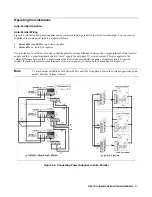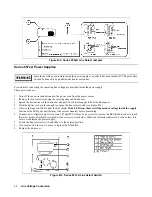Front Panel Operation
61
2.
Store that state to location 0.
3.
Turn off the power supply.
4.
Hold in the
key and turn the power supply back on. The display indicates
RCL O PWR-ON
to verify that the power
supply has configured its turn-on state to that stored in location 0.
5.
From now on the supply will always turn on to the state defined in location 0.
Whenever you wish, you can return the power supply to the original factory reset state. To do this, simply hold down the
key when you turn on the supply. The display indicates
RST PWR-ON
to verify that the power supply has configured its
turn-on state to the original reset state. From now on it will continue to turn on in that state.