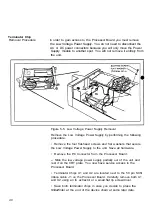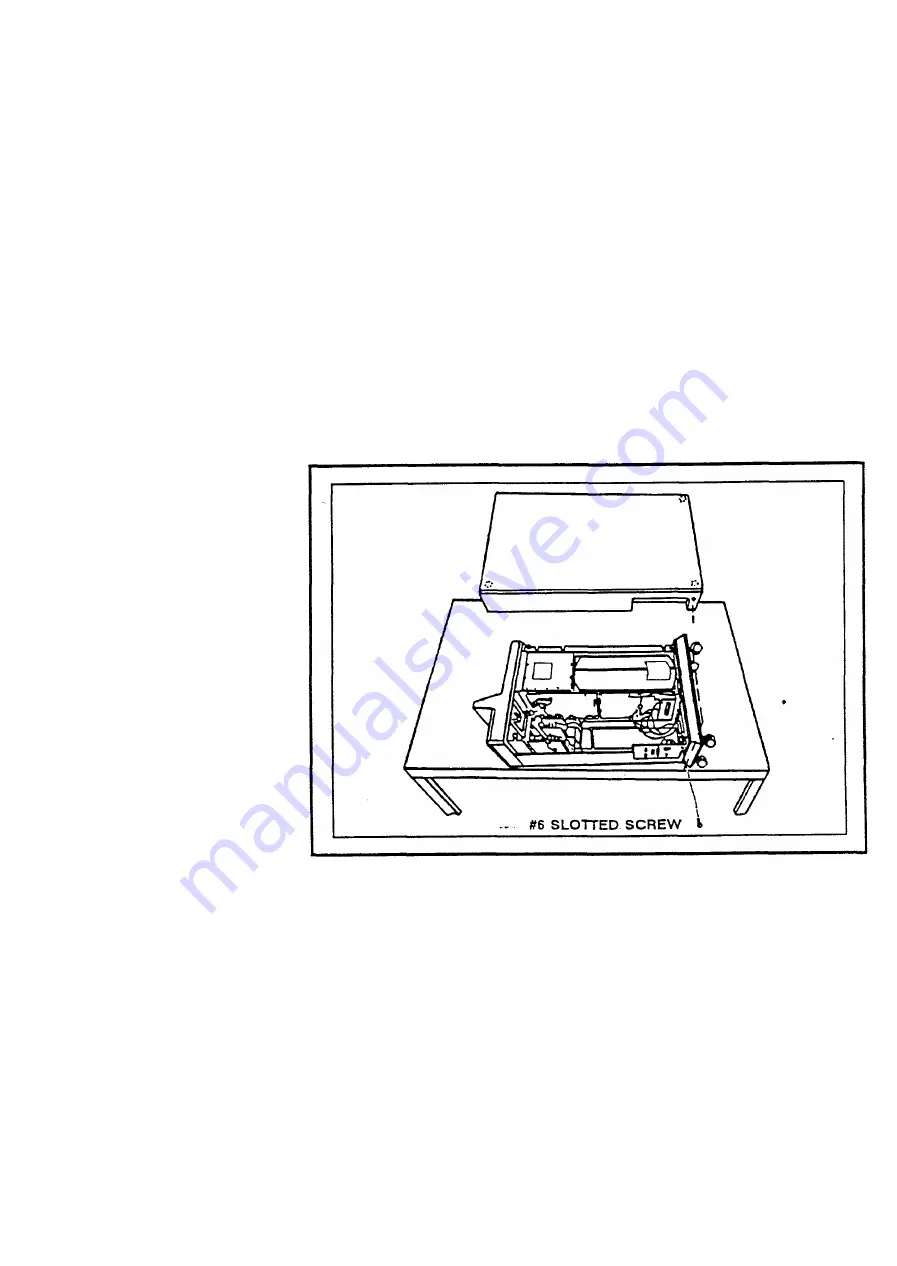
Setting the SlideWriter as
an Unterminated SCSI Device.
CAUTION This procedure is intended for qualified service personnel only. There
are no user servicable parts or adjustments in the SlideWriter.
If you intend to locate the SlideWriter in the middle of the SCSI bus
as indicated in Chapter 2, Figure 2-6, then you must remove the
SlideWriter's internal SCSI terminators. The terminators are resistor
packs U1 and U2 on the SlideWriter's Processor Board. The
objective of the following procedure is to carefully remove U1 and
U2 from their respective DIP sockets on the Processor Board.
Figure 5-4. Side Cover Removal
Side Cover Removal Remove the side cover by performing the following procedure.
• Turn the SlideWriter off and disconnect the line cord and SCSI
cable (s). Lay the unit on its side so that the camera back is on the
left side and faces away form you. Ensure that you lay the unit on a
flat, level surface. See the above illustration for correct positioning.
• Remove the slotted screw near the Power and Signal Input Panel.
• Carefully pull the side cover off and store it in a safe place. This
gives you general access to all interior PC boards, power supplies
and the CRT assembly.
39
Содержание SLIDEWRITER
Страница 1: ...AGFA MATRIX DIVISION SLIDEWRITER Film Recorder ...
Страница 6: ......
Страница 8: ...Figure 1 2 SlideWriter Dimensions and External Features 3 ...
Страница 49: ...This page intentionally left blank Manual Number 29 53 2001 Version 2 46 ...