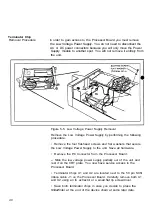Function Numbers
To choose a function
Pressing the FUNCTION Switch accesses a number of functions
which the SlideWriter performs in order to execute pre-set
instructions.
• Press the FUNCTION Switch while in the ready state.
• Hold the FUNCTION Switch. Notice that the two-digit reading in
the Current Exposure Display will increase.
• When the function number desired appears, release the
FUNCTION Switch and press the SELECT Switch to indicate the
choice. The SlideWriter will then execute the function.
WARNING Do not press the FUNCTION and SELECT Switches simultane-
ously. This causes the SlideWriter to activate a diagnostics rou-
tine. At this time "dr" will appear in the Current Exposure Dis-
play. Press the RESET Switch to return the SlideWriter to normal
operation.
D i a g n o s t i c routines are to be performed only by trained, qualified
service personnel. Initiating a diagnostics routine risks potential
damage to the SlideWriter and voids warranties made by Matrix.
For most functions, the SlideWriter will execute the desired function
sequence then return to normal operation. However, some
functions, such as 5 and 10, require that another choice (an SCSI
address or a frame count) to be made. In these cases, perform the
above steps again. Remember that the task is not completed until
the READY light comes back on.
27
Содержание SLIDEWRITER
Страница 1: ...AGFA MATRIX DIVISION SLIDEWRITER Film Recorder ...
Страница 6: ......
Страница 8: ...Figure 1 2 SlideWriter Dimensions and External Features 3 ...
Страница 49: ...This page intentionally left blank Manual Number 29 53 2001 Version 2 46 ...