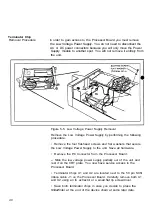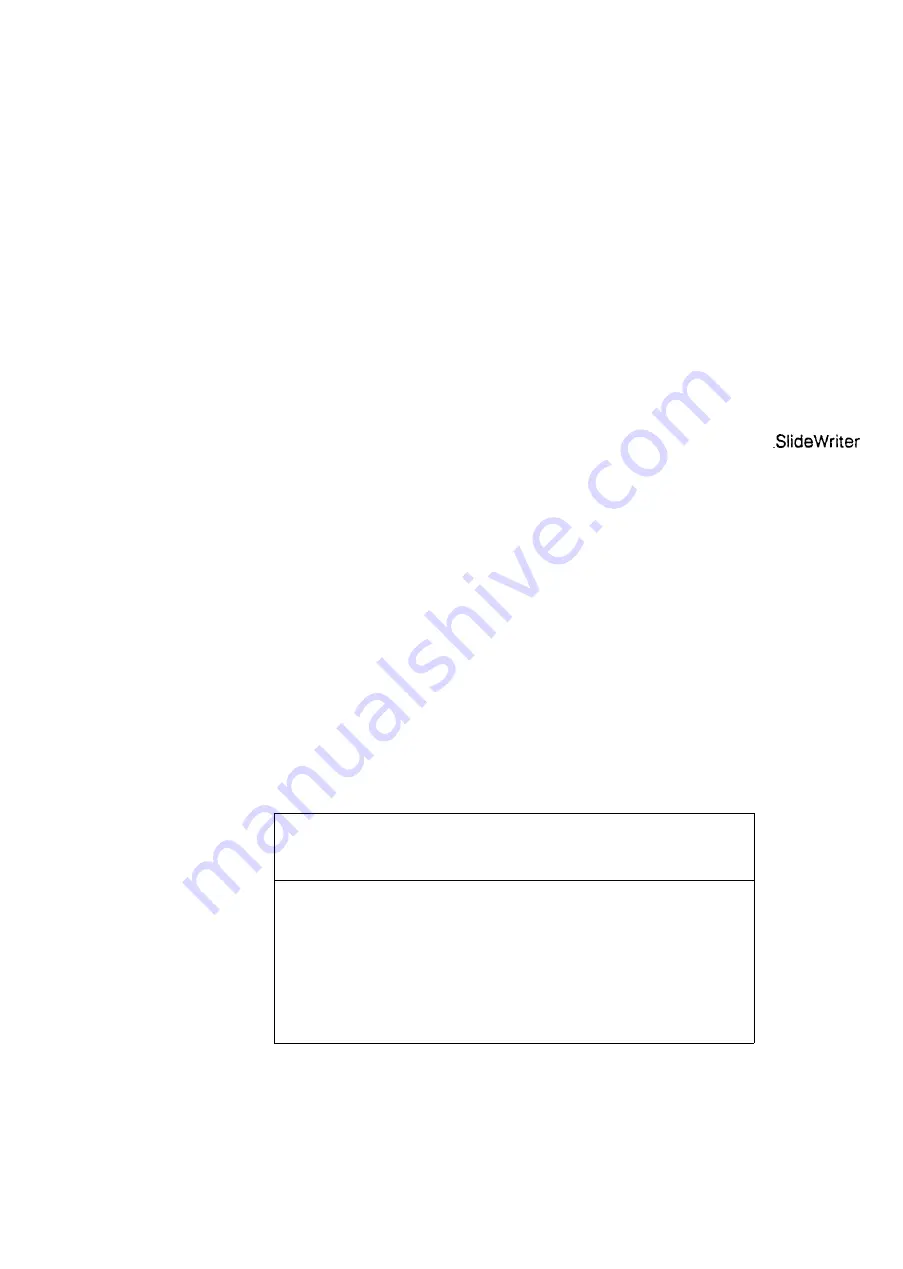
• Set the switches to represent the desired address in binary by
pressing the appropriate bit until it clicks. Use the tip of a pen or a
small flat tip screwdriver. The switch is off (0, zero) when the top of
the switch is pushed in. The switch is on (1, one) when the bottom
of the switch is pushed in.
NOTE: SCSI address 7 is reserved for the host. Do not set the SCSI DIP
Switch to 00111 (7). This will cause Error Code "86" to appear.
Refer to page 34 for Error Code explanations.
• Replace the plastic strip and turn on the SlideWriter. The
microprocessor will read the DIP Switch and program the
addresses.
To select addresses other than the DIP-determined defaults, select
function number 5 while the SlideWriter is running.
To do this:
• Press the FUNCTION Switch on the Display Panel, holding it down
until the number "5" appears in the Current Exposure Display.
• Press the SELECT Switch. An even number between 0 and 6 will
appear, representing the current SCSI address. After "6" the display
goes to zero and repeats the process.
• Press the FUNCTION Switch again. The number displayed will
increase by one. Press the FUNCTION Switch as many times as
necessary to reach the desired value.
• Press the SELECT Switch to set this value.
5,4
0
0
0
0
0
0
0
0
SCSI DIP Switch
3
0
0
0
0
1
1
1
1
2
0
0
1
1
0
0
1
1
1
0
1
0
1
0
1
0
1
SCSI ID
0
1
2
3
4
5
6
*
SCSI Address 7 Is reserved for the host, and may not be used by the SlideWriter
On the Device Address DIP Switch, 0 is the OFF position and 1 Is the ON position
Table 5-2. Device Address Settings
33
Содержание SLIDEWRITER
Страница 1: ...AGFA MATRIX DIVISION SLIDEWRITER Film Recorder ...
Страница 6: ......
Страница 8: ...Figure 1 2 SlideWriter Dimensions and External Features 3 ...
Страница 49: ...This page intentionally left blank Manual Number 29 53 2001 Version 2 46 ...