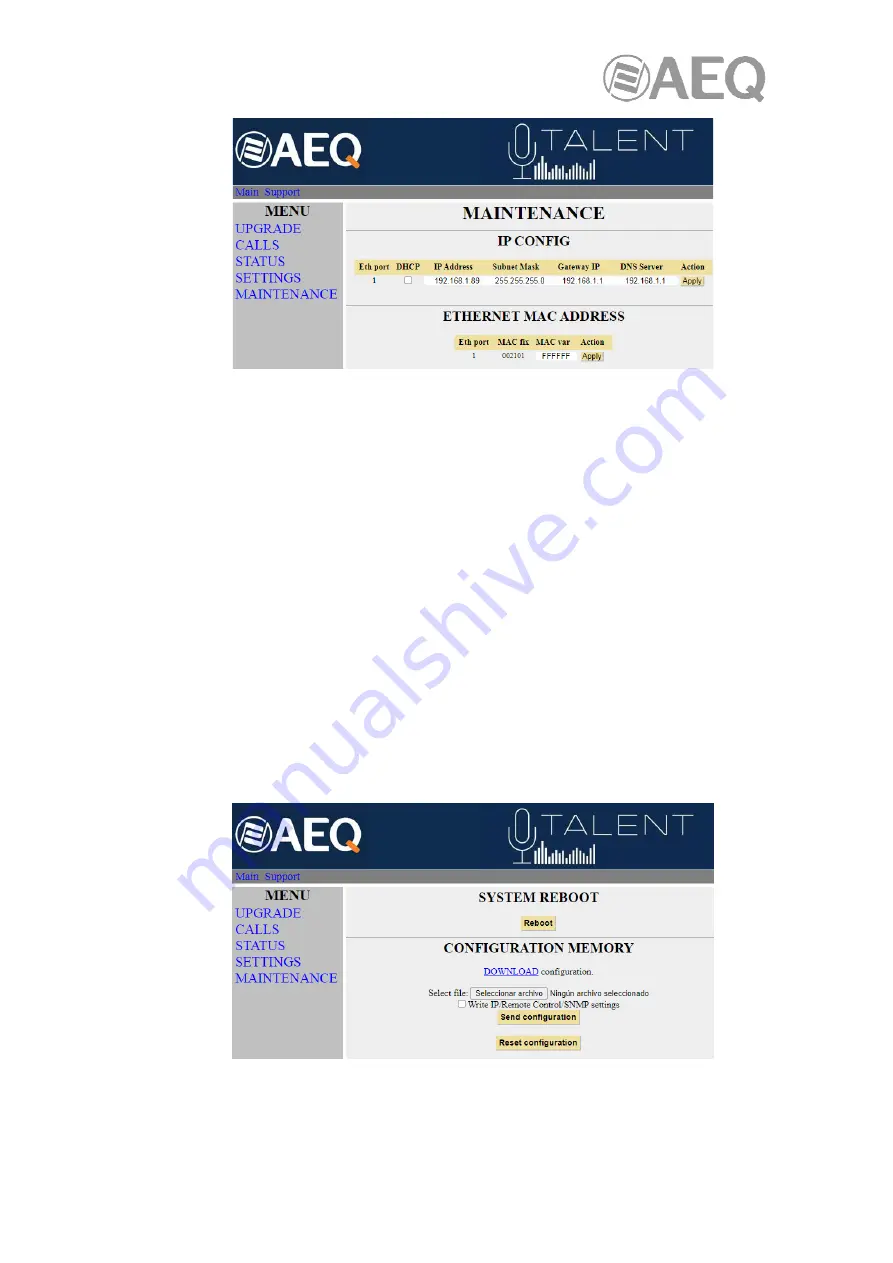
AEQ
TALENT
56
MAC change screen detail
6.
Modify the value of the IP parameter or the MAC field associated with the Ethernet
interface.
7.
Press the "
Apply
" button.
8.
In the Internet browser, go to the
MAINTENANCE
section and check that the
configuration of IP parameters or MAC address is now correct.
9.
Power the unit down.
7.3. Technical Service and on-line manuals.
Clicking on the "
Support
" tab in the upper part of the screen will take you to
AEQ
website,
where you will find all the information you need to directly contact the AEQ Technical Service,
as well as all the technical information and manuals regarding the unit.
7.4. Saving and loading configurations.
In the
MAINTENANCE
section, in the lower part of the screen, you will see the
CONFIGURATION MEMORY
option, from which you can save the current configuration of the
unit (by means of "DOWNLOAD" button) or load a configuration previously created and saved
(by selecting the corresponding file and pressing then the "Save configuration" button). The
extension of the files used in this process is "AFU". The "Reset configuration" button allows you
to restore the default configuration of the unit.
Configuration Screen Detail






























