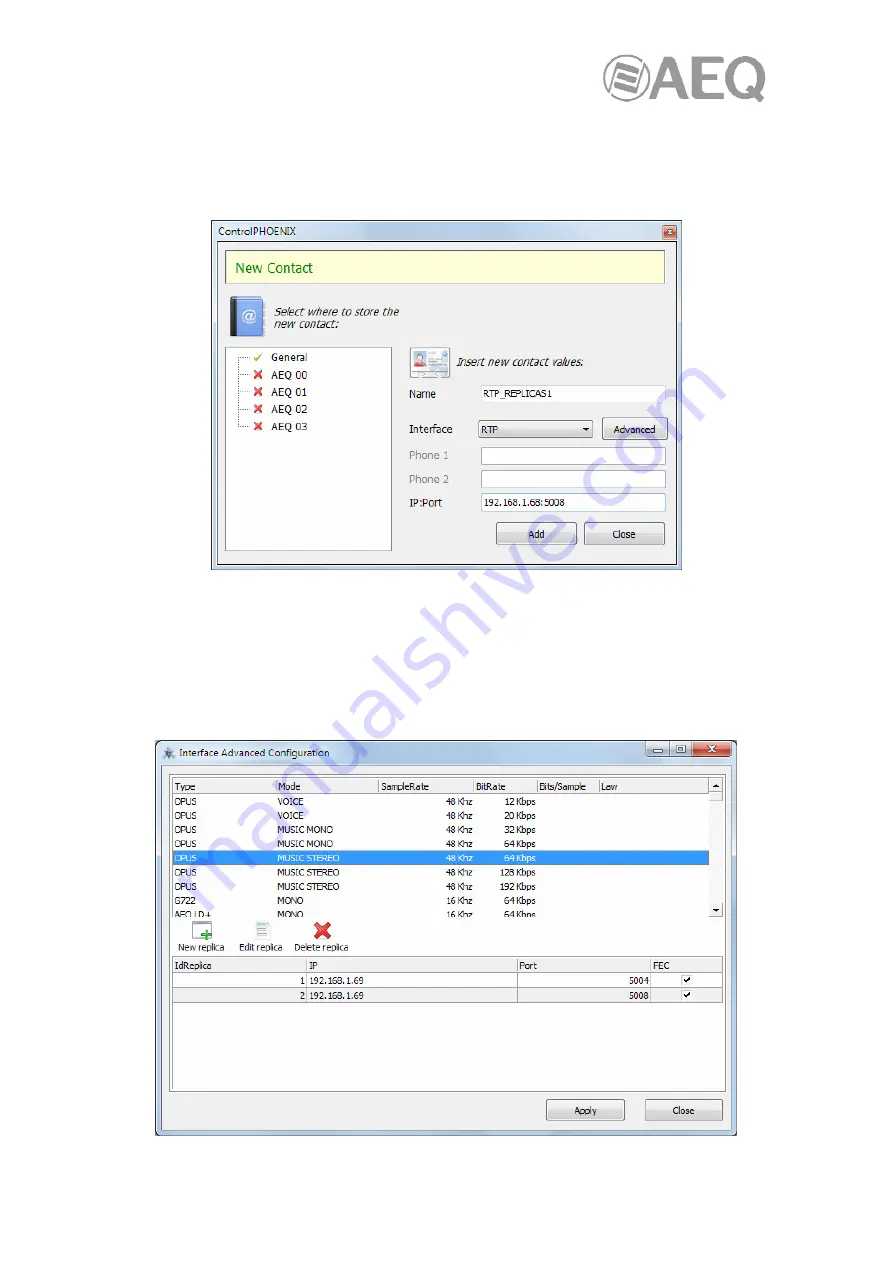
AEQ
TALENT
25
In order to send replicas, a new advanced contact must be created first in the General agenda
where a main IP address and port is specified and a list of additional replicas is provided. In
order to do that, click on the "Contacts" button at the top menu bar, select "New Contact" (make
sure that the agenda selected at the left column is "General" and proceed with the creation of
the new contact:
Give the new contact a name (i.e: "RTP_REPLICAS1"), select RTP as the interface mode,
specify the main destination IP address and port (192.168.1.68:5008, respectively, in this
example) and click on the "Advanced" button to specify the selected coding method and add
replicas to the list.
The OPUS MUSIC STEREO 48 KHz / 64 Kbps mode will be used in this example, configuring
the contact to issue replicas to 2 different IP/Port pairs (we have used the "New Replica" button
in order to do that).
Detail of the creation of RTP replicas within a General agenda contact






























