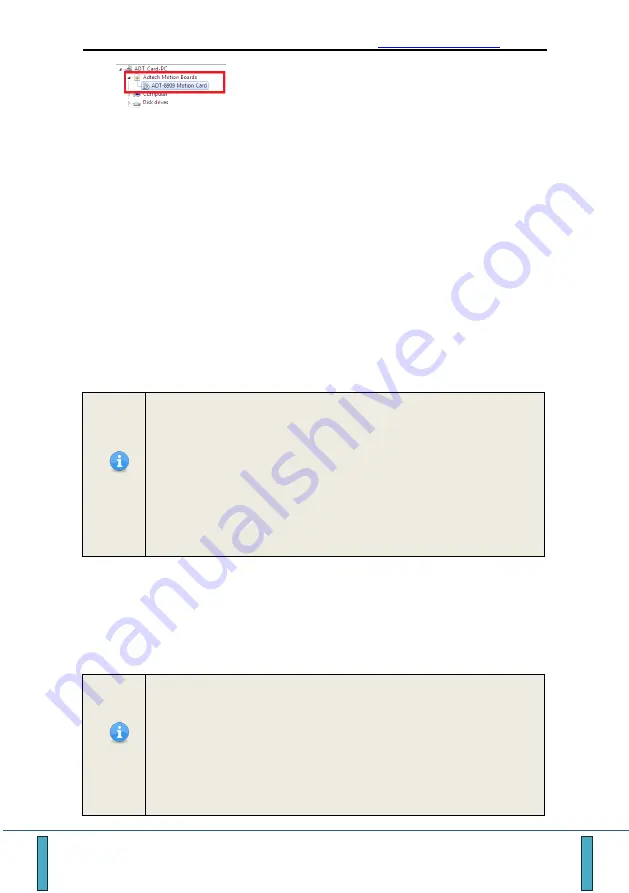
ADT-09 Series Motion Control Card
18
For WIN7 and above system, after the driver is installed normally, there will be
a blue small question mark appeared in the icon of the control card device. This is
because the control card driver has not passed the official logo certification of
Microsoft, resulting in that the company’s logo cannot be normally displayed by the
icon. However, this will not affect the normal use, function and performance of the
control card.
2.4.4.
Communication setup
The purpose to set up a communication is to ensure that the control card is
installed correctly and available in real time.
For actual operation, refer to 4.1 Establishing a Communication herein.
For problems appeared during the communication setup process, refer to 5.1
Control Card Initialization Failure.
Tips
Administrator rights shall be given to WIN7 system to load the PCI
driver. If you run the control card application directly for the first
time by double clicking, the control card initialization will then be
failed. Therefore, after the first installation is completed, right click
the control card application (i.e. VC demonstration program
"DEMO.EXE") and select "Run as administrator (A)" program
(as shown below), then start the application by double clicking.
2.4.5.
Motors and drivers
Before the peripherals such as the driver are connected to the control
card, be sure to read the key documentation such as the driver's instruction
manual carefully, and test the driver and motor according to the manual
to ensure that they work properly.
Tips
During the debugging process, please temporarily disconnect the
control card and the terminal block from the load if there’s no
special requirement. After the offline debugging, and make sure
that the peripheral parameters are set correctly, restore the
connection between the control card, the terminal block and the
load. In case that drive control is required, run it at low speed first
















































