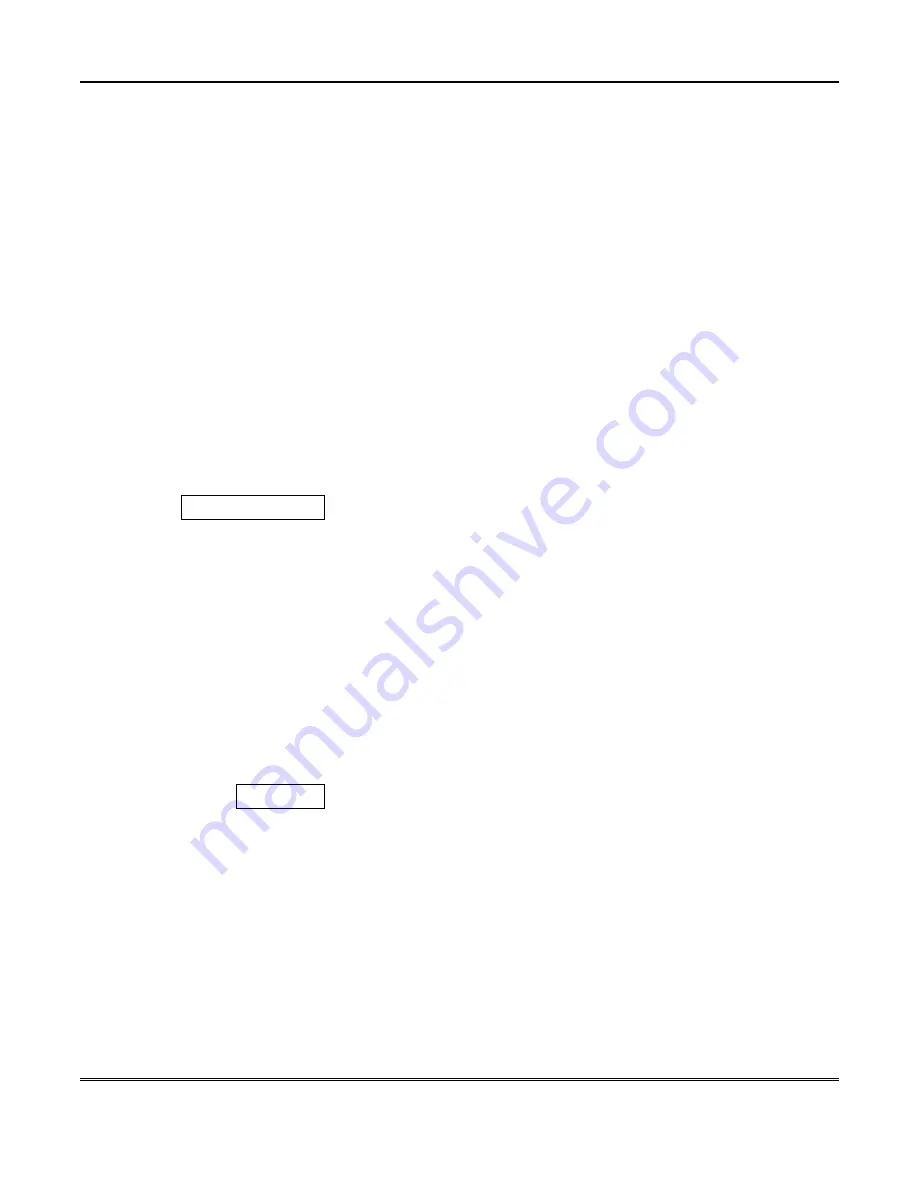
Internet Features (Cont'd)
53
3. Re-enter (confirm) the new password.
4. Enter the email address.
5. Click on the
SAV
E
button.
R
emote Control
The Remote Control function allows you to view and operate your iCenter from a
remote PC or laptop computer. In remote control mode you can arm and disarm
your system, view zone event log information, bypass zones, and see if you have
voice messages. For accounts that have more than one iCenter AUI, you can select
which AUI is to be accessed by using a radio-button set. When you click on the
R
EM
O
TE C
ON
T
RO
L
button on the main page, the “Remote Control” screen is
displayed as follows:
Connect via….
For your protection enter the password for user: [rick]
Password
Start session
Start the Remote Control session as follows:
1 Enter the user name password.
2 Click on the
S
T
AR
T
S
E
SSION
button.
NOTE: If no password is entered or an incorrect password is entered, the screen
will display:
“Failed to Validate User”
Click
Try Again
To attempt to log in again.
If the password is accepted, the “Remote Control of your Console” screen is shown
with the “Home” screen of your iCenter displayed.
Содержание iCenter 8142ADT
Страница 2: ......
Страница 8: ...Table of Contents Cont d 8...
Страница 30: ...Security System Operation cont d 30...
Страница 44: ...User Code Setup cont d 44...
Страница 86: ...TeleSMART Messaging Features cont d 86...
Страница 102: ...Advanced System Features Cont d 102 ACTION SCREEN 4 Enter 1 YES or 0 NO Press to continue...
Страница 104: ...Testing the System Cont d 104...
Страница 126: ...Maintaining Your System cont d 126...
Страница 136: ...ADT Security Services Inc One Town Center Rd Boca Raton FL 33486 Copyright 2000 l K5763 1 1 01...






























