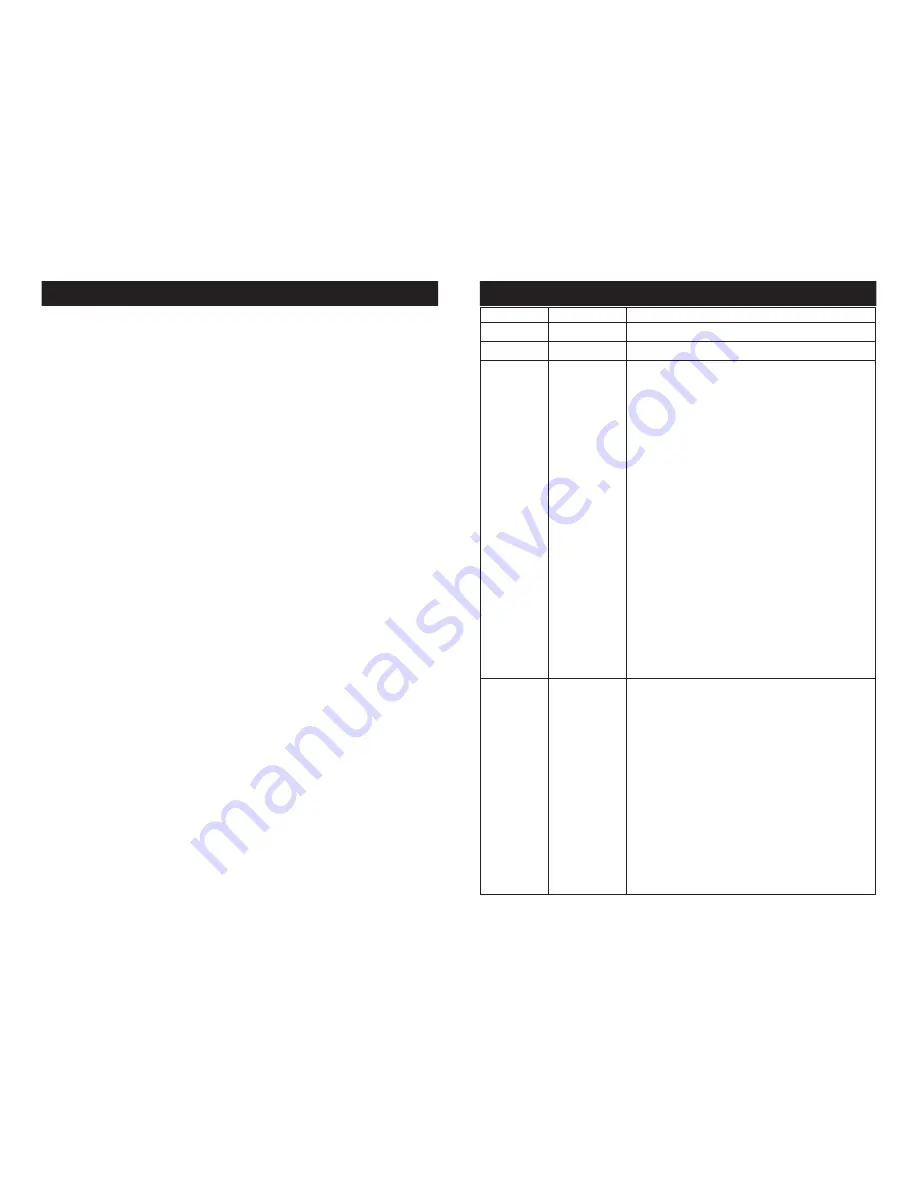
Vizi Beam Hybrid 2R
System Menu
The main menu is accessed by pressing the MODE/ESC button.
Browse through the menu by using the UP, DOWN, RIGHT, & LEFT
buttons. Press the ENTER button to access the desired menu. You
can scroll through the submenus using the UP, DOWN, RIGHT, &
LEFT buttons. To confirm every selection press the ENTER button.
You can exit every menu and submenu by pressing the MODE/ESC
button. The unit will automatically exit the menus if no buttons are
pressed after 10 seconds. These next (insert number of pages) pages
will explain each function in the menu layout located on the previous
page.
FUNCTION -
Set DMX Address - With this function, you can adjust the desired
DMX-address via the Control Board.
1. Access the main menu, and press the UP or DOWN buttons so
that “Function” is higlighted, then press ENTER.
2. Press the UP or DOWN buttons until “Set DMX Address” is
displayed, and press ENTER. The current DMX address will now be
displayed.
3. Use the UP or DOWN buttons to adjust the DMX address.
4. Press ENTER to confirm or press MODE/ESC to return to the main
menu.
DMX Value - This function will allow you to see the DMX value of
each DMX channel that is currently being used at the time.
1. Access the main menu, and press the UP or DOWN buttons so
that “Function” is highlighted, then press ENTER.
2. Press the UP or DOWN buttons until “DMX Value” is displayed,
and press ENTER.
3. A DMX Channel will be displayed. Example: Prism, Color Wheel,
Gobo Wheel, etc... Press ENTER when you find the DMX channel that
you would like to check. When you press ENTER the DMX value of
that channel will displayed.
4. Press the MODE/ESC button to exit.
ADJ Products, LLC - www.adj.com - Vizi Beam Hybrid 2R Instruction Manual Page 17
ADJ Products, LLC - www.adj.com - Vizi Beam Hybrid 2R Instruction Manual Page 42
Vizi Beam Hybrid 2R 10 Channel DMX Mode
Channel Value
Function
1 0 - 255 PAN MOVEMENT 8bit
2 0 - 255 TILT MOVEMENT 8bit
3 0 - 8 OPEN
9 - 17 COLOR 1
18 - 26 COLOR 2
27 - 35 COLOR 3
36 - 44 COLOR 4
45 - 53 COLOR 5
54 - 62 COLOR 6
63 - 71 COLOR 7
72 - 80 COLOR 8
81 - 89 COLOR 9
90 - 98 COLOR 10
99 - 107 COLOR 11
108 - 116 COLOR 12
117 - 127 COLOR 13
128 - 189 FORWARD RAINBOW EFFECT
FAST - SLOW
190 - 193 NO ROTATION
194 - 255 BACKWARDS RAINBOW EFFECT
SLOW - FAST
4 GOBOS
0 - 7 OPEN
8 - 15 GOBO 1
16 - 23 GOBO 2
24 - 31 GOBO 3
32 - 39 GOBO 4
40 - 47 GOBO 5
48 - 55 GOBO 6
56 - 63 GOBO 7
64 - 71 GOBO 8
72 - 79 GOBO 9
80 - 87 GOBO 10
88 - 95 GOBO 11



























