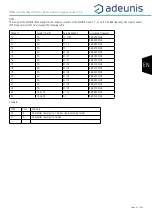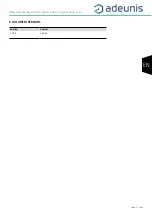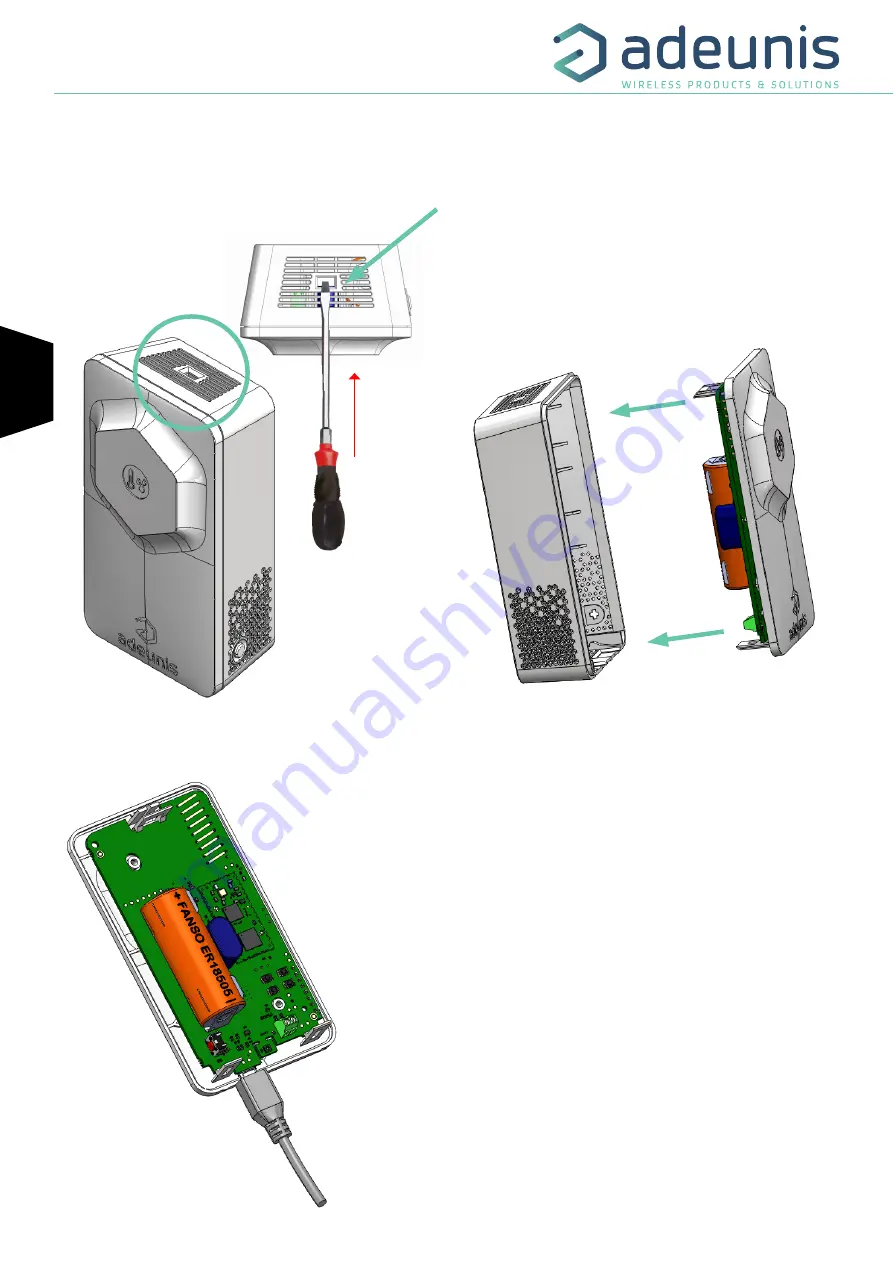
EN
WMBus Smart Building MOTION - Guide utilisateur / User guide version V1.0.0
74
Page
of 82
FR
5. Installation and Start-up
5.1. Opening and closing the unit
5.2. Configuring the device
To configure the device:
1.
Open the unit (paragraph 5.1)
2.
Insert the micro-USB
3.
Configure your device as described in paragraph 3.
To close the unit, insert the bottom of
the front panel first and clip the top of
the casing
1
2
Insert a flat screwdriver into the opening on the top
of the casing and press. The casing opens in two and
the front panel comes off.
CAUTION: Press gently and straight so as not to
damage the casing
Front face