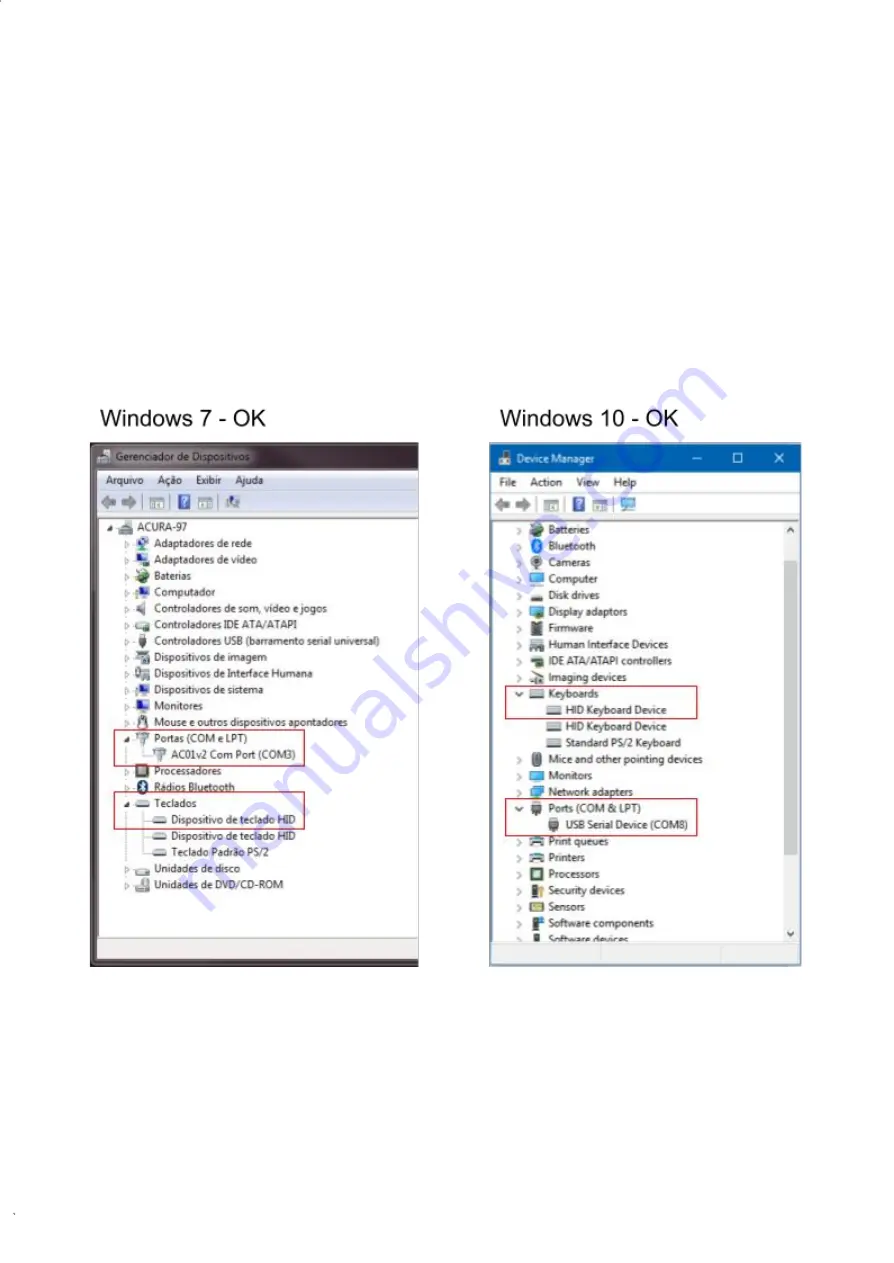
Rev. 1
HEXAPAD 10 BC USB
When the reader is turned on, the following devices will be created in the Operating System:
● HID class type keyboard;
● Serial port, (COM&LPT on Windows), (CDC on Linux, Android, and Mac)
Since the HID class keyboard type will be used by the reader for keyboard emulation when sending the
reading results in Standalone mode, the Serial Port will serve as communication and configuration in
Standalone and Transparent modes.
7.1.1 Identifying serial port (Windows)
After turning on the reader, go to the "Control Panel" or with the "W X" key open the "
Device
Manager
". In "
Ports (COM and LPT)
", a virtual serial communication port should appear 4s after the
time the reader is connected, in addition to a new HID Keyboard type device in "
Keyboards
".
The images below show that the reader has been recognized by the Operating System and is ready to
work.
Содержание HEXAPAD 10
Страница 5: ...Rev 1 HEXAPAD 10 BC USB BLANK...
Страница 14: ...Rev 1 HEXAPAD 10 BC USB Part 1 Overview and installation Equipment Overview Installation...
Страница 15: ...Rev 1 HEXAPAD 10 BC USB 6 Equipment overview 6 1 Hardware HEXAPAD...
Страница 17: ...Rev 1 HEXAPAD 10 BC USB 6 2 1 Barcode reading angulation Field Vision Field Vision...
Страница 19: ...Rev 1 HEXAPAD 10 BC USB 2 Big carcode Barcode placement...
Страница 23: ...Rev 1 HEXAPAD 10 BC USB 6 2 1 3 VSWR integrated antenna 6 2 1 4 Gain Far Field...
Страница 27: ...Rev 1 HEXAPAD 10 BC USB 7 1 1 1 2 Step 2 Load the driver 1 Right click go to Update Driver...
Страница 33: ...Rev 1 HEXAPAD 10 BC USB Part 2 Standalone Mode Reader in Standalone Mode Reader Settings Usage Examples...
Страница 80: ...Rev 1 HEXAPAD 10 BC USB...
Страница 83: ...Rev 1 HEXAPAD 10 BC USB 10 Part 4 Update the firmware How to update the firmware of the reader Windows...
Страница 85: ...Rev 1 HEXAPAD 10 BC USB 4 Type help without argument to verify that the reader is connected correctly...






























