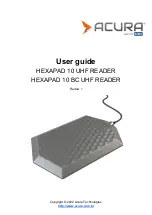Rev. 1
HEXAPAD 10 BC USB
5 Installation notes and important warnings
1
The reading distance may vary depending on the tag model, usage mode, and the environment.
NOTE:
It is recommended that reading tests are performed before the reader is installed at the
place where the reader is to be installed.
The maximum reading distance of passive tags per reader is up to 50cm. The
effective reading distance of passive tags varies according to each installation
and environment and may change according to.
AVISO:
● Material on which the tag is installed.
Tag placement;
Reader targeting in relation to the tag;
Electromagnetic Interference caused by other equipament installed
nearby
Содержание HEXAPAD 10
Страница 5: ...Rev 1 HEXAPAD 10 BC USB BLANK...
Страница 14: ...Rev 1 HEXAPAD 10 BC USB Part 1 Overview and installation Equipment Overview Installation...
Страница 15: ...Rev 1 HEXAPAD 10 BC USB 6 Equipment overview 6 1 Hardware HEXAPAD...
Страница 17: ...Rev 1 HEXAPAD 10 BC USB 6 2 1 Barcode reading angulation Field Vision Field Vision...
Страница 19: ...Rev 1 HEXAPAD 10 BC USB 2 Big carcode Barcode placement...
Страница 23: ...Rev 1 HEXAPAD 10 BC USB 6 2 1 3 VSWR integrated antenna 6 2 1 4 Gain Far Field...
Страница 27: ...Rev 1 HEXAPAD 10 BC USB 7 1 1 1 2 Step 2 Load the driver 1 Right click go to Update Driver...
Страница 33: ...Rev 1 HEXAPAD 10 BC USB Part 2 Standalone Mode Reader in Standalone Mode Reader Settings Usage Examples...
Страница 80: ...Rev 1 HEXAPAD 10 BC USB...
Страница 83: ...Rev 1 HEXAPAD 10 BC USB 10 Part 4 Update the firmware How to update the firmware of the reader Windows...
Страница 85: ...Rev 1 HEXAPAD 10 BC USB 4 Type help without argument to verify that the reader is connected correctly...