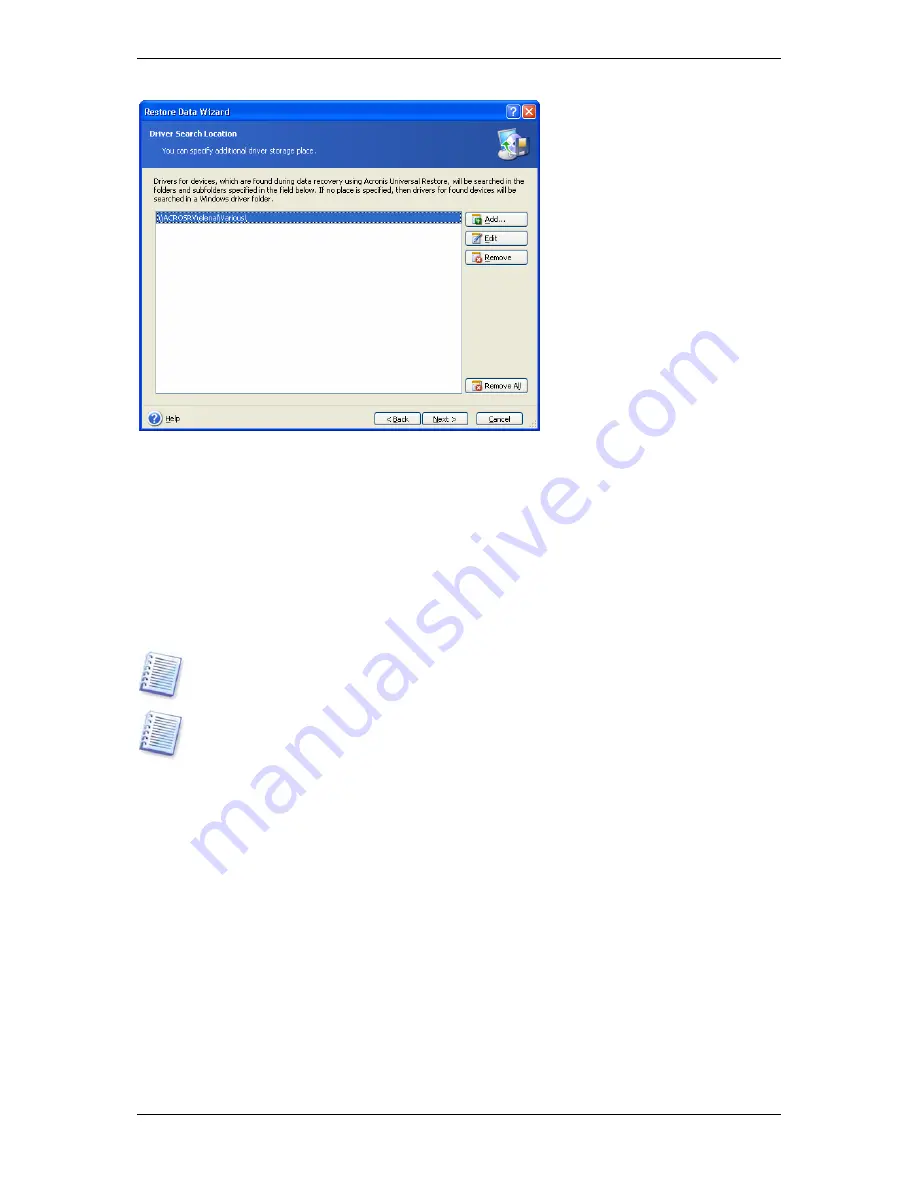
4. Click
Next
.
5. If you know which drivers will fit for the new hardware, add them to the drivers list in the
next window. You can add HAL and hard disk controller drivers. Drivers for devices (sound
cards, network adapters, video cards etc.) will be found by Windows itself when it boots.
Thus, Acronis Universal Restore uses three sources for drivers search: the driver repository,
the list of user-specified (enforced) drivers, and the Windows default driver storage folders
(in the image being restored). The program will find the most suitable drivers of all available
and install them into the restored system. However, the drivers, defined by the user
(enforced drivers), will have the priority. They will be installed, with appropriate warning,
even if the program finds the better driver.
When migrating from RAID to RAID, be sure to specify an appropriate driver for the RAID
controller in the
Forcedly Installed Drivers
window. Otherwise a basic HDD driver will be
installed.
When restoring the system to a virtual machine that uses SCSI hard drive controller, be sure
to specify SCSI drivers for virtual environment in the
Forcedly Installed Drivers
window.
Use drivers bundled with your virtual machine software or download the latest drivers
versions from the software manufacturer website.
6. Click
Next
.
7.3.13 Restoration summary and executing restoration
1. At the final step, the restoration summary is displayed. Up to this point, you can click
Back
to make changes in the created task. If you click
Cancel
, no changes will be made to
disk(s). Clicking
Proceed
will launch the task execution.
2. (For Acronis True Image Workstation local version, or Acronis True Image Management
Console, connected to the target computer) The task will appear on the
Active tasks
pane
of the main window. The task progress will be shown in the special window.
You can stop the procedure by clicking
Cancel
. However, it is critical to note that the target
partition will be deleted and its space unallocated – the same result you will get if the
restoration is unsuccessful. To recover the “lost” partition, you will have to restore it from
the image again.
Copyright © Acronis, Inc., 2000-2006 65






























