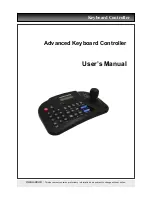76
11.4
Q / A
11.4.1
When a Key does not Work after Set up
y
If the communication speed of DVR and CP are not identical, it may not work.
Please make sure the baud rate of CP sets on 9.6kbps.
y
Press the button to enter PTZ mode and switch to DVR mode again.
y
Please reboot the DVR.
11.4.2
When Tx Blinks Continually on the LED Window
y
If Tx blinks continually without any operation, it may be mistakenly set up for Joystick.
-
OFFSET of the Joystick may not appropriately set up.
-
Please touch the Joystick and position it on the center.
If the problem still remains, select YES on FACTORY SET of the CP main setup and set up the Joystick again.
[MAIN SETUP] PASSWORD [****]
[MAIN SETUP] 1. VER : *.**
[MAIN SETUP] 2. DATE: 20070519
[MAIN SETUP] 3. TITLE SET
[MAIN SETUP] 4. CONTROL ID: 1
[MAIN SETUP] 5. DVR SPD: 9.6k
[MAIN SETUP] 6. COMM: RS485
[MAIN SETUP] 7. SLEEP: OFF
[ TITLE SET ] << Ctring >>
Sets up identical with the connected camera ID (not DVR number)
Current communication speed with DVR is 9.6kbps fixed.
Communication method with the current DVR is RS485.
[MAIN SETUP] 8. BUZZER: OFF
[MAIN SETUP] 11. PASSWORD: ****
[MAIN SETUP] 12. FACTORY SET
[MAIN SETUP] 13. SAVE/EXIT
[ FACTORY SET ] <NO> YES
[ SAVE / EXIT ] <NO> YES
OFF / LOW / MID / HIG
OFF / ON
OFF / ON / AUTO
Changes the password of
CP1200A
set up.
ALL DATA INITIALIZED
ENT
[MAIN SETUP] 9. BACKLIGHT: AUTO
[MAIN SETUP] 10. MOUSE SET : HIG
Current Default password is 0000.
JOYSTICK CALIBRATION
Содержание Advanced MPEG-4 DVR
Страница 10: ...9 B Type 4 8 16 Channel Series DVR...