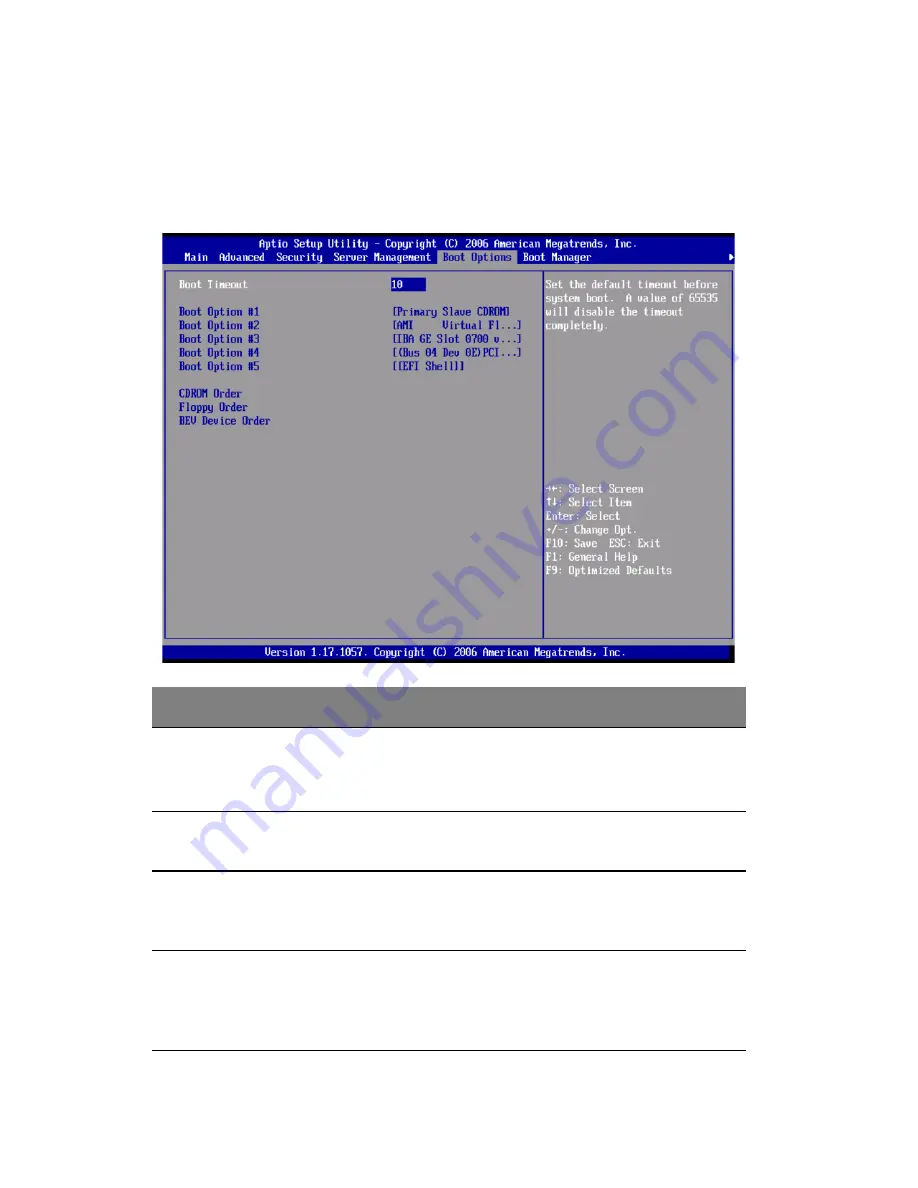
4 BIOS setup
118
Boot Options
The Boot Options menu allows you to set the network device priority
during system bootup. It also displays information about the installed
storage devices.
Parameter
Description
Option
Boot Timeout
Sets the automatic boot time-out value.
Note:
A value ot 65535 will disable the
timeout completely.
10
1
Boot Option 1
Sets the device from which the system
will first attempt to boot up.
Boot Option 2
Sets the device from which the system
will attempt to boot up when the first
attempt failed.
Boot Option 3,
4, or 5
Sets the device from which the system
will attempt to boot up when the first,
second, third, and fourth attempts
failed.
Содержание Network Device Altos R520
Страница 1: ...Acer Altos R520 Series User s Guide...
Страница 10: ...x...
Страница 11: ...1 System tour...
Страница 38: ...1 System tour 28...
Страница 39: ...2 System setup...
Страница 47: ...3 System upgrade...
Страница 99: ...4 BIOS setup...
Страница 109: ...99 Processor Information The screen below appears when you select the Processor 1 or 2 Information menu...
Страница 127: ...117 System Information The System Information submenu displays basic information about the server unit...
Страница 132: ...4 BIOS setup 122 Error Manager The Error Manager menu lets you view the system POST errors detected by the system...
Страница 136: ...4 BIOS setup 126...
Страница 137: ...5 Troubleshooting...
Страница 158: ...5 Troubleshooting 148...
Страница 159: ...Appendix A Acer Altos R520 rack installation guide...
Страница 160: ...This appendix shows you how to set up the Acer Altos R520 server in a rack mount configuration...
Страница 168: ...Appendix A Acer Altos R520 rack installation guide 158 6 Fully extend the mounting rails on the rack...
Страница 172: ...Appendix A Acer Altos R520 rack installation guide 162...
Страница 173: ...Appendix B RAID configuration...
Страница 184: ...174...
















































