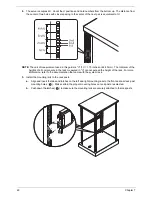50
Chapter 7
a.
Hold the processor by its edges. Make sure the alignment tabs on the socket fit the notch (
)
located on the edge of the processor. The pins are keyed in such a way that you cannot install the
processor in the wrong orientation without bending the pins.
b.
Insert the new processor (
) in the socket.
c.
Close the retention plate (
).
d.
Engage the load lever back into place (
).
6.
Apply the thermal interface material.
a.
Use an alcohol pad to wipe off the old thermal grease from both the heat sink and the processor
socket retention plate.
b.
Apply a thin layer of an approved thermal interface material before installing the heat sink.
Make sure that only a very thin layer is applied so that both contact surfaces are still visible.
7.
Install the heatsink. See
“Heatsink removal and installation” on page 47
.
Содержание AW2000ht-AW170ht F1
Страница 1: ...Acer AW2000ht Service Guide PART NO PRINTED IN TAIWAN ...
Страница 18: ...12 Chapter 2 ...
Страница 28: ...22 Chapter 4 System block diagram ...
Страница 30: ...24 Chapter 5 Mainboard connectors ...
Страница 34: ...28 Chapter 5 ...
Страница 72: ...66 Chapter 8 ...
Страница 89: ...Chapter 10 83 ...
Страница 90: ...84 Chapter 10 ...
Страница 91: ...Chapter 11 85 Information unavailable BIOS POST Error Messages List Chapter 11 ...
Страница 92: ...86 Chapter 11 ...