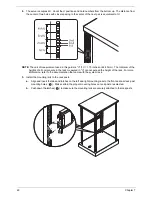Chapter 8
65
BMC Event Troubleshooting
ID String
Sensor Type
Troubleshooting
FAN #
(FAN 1, FAN 2, ...)
0x04
The FAN # speed is too slow, please check the FAN # is
functionally, and the FAN # power connector is connected
properly.
CPU# Vcore
(CPU1 Vcore, CPU2 Vcore, ...)
0x02
System on board power regulator voltage abnormal. Please
check the 2x4 pin +12Vpower connector is connected properly. If
the issue occurs, please replace power supply.
CPU# DIMM
(CPU1 DIMM, CPU2 DIMM, ...)
0x02
CPU# DIMM voltage abnormal. Please replace CPU#. If the
issue still occurs, please call service help.
+1.5 V
0x02
DIMM voltage abnormal. Please replace DIMM module. If the
issue still occurs, please call service help.
+5 V
0x02
+5V of power supply is abnormal. Please check the power
connector is connected properly. If the issue occurs, please
replace power supply.
System on board power regulator voltage abnormal. Please call
service help.
+5VSB
0x02
5VSB of power supply is abnormal. Please check the power
connector is connected properly. If the issue occurs, please
replace power supply.
System on board power regulator voltage abnormal. Please call
service help.
+12 V
0x02
+12V of power supply is abnormal. Please check the power
connector is connected properly. If the issue occurs, please
replace power supply.
+3.3VCC
0x02
+ 3.3VCC of power supply is abnormal. Please check the power
connector is connected properly. If the issue occurs, please
replace power supply.
System on board power regulator voltage abnormal. Please call
service help.
+3.3VSB
0x02
System on board power regulator voltage abnormal. Please
check the power connector is connected properly and 5VSB
voltage. If 5VSB is correct and power connector is connected
properly , please call service help.
VBAT
0x02
System on board CMOS battery voltage abnormal. Please check
the CMOS battery is installed properly. If the issue occurs,
please replace CMOS battery.
CPU# Temp
0x01
CPU# temperature is overheating, please check the CPU#
temperature status and the CPU# cooler is seated firmly. Shut
down system if necessary.
System Temp
0x01
System is overheating, please check the system temperature
status and the system fan is available. Shut down system if
necessary.
P#-DIMM#$
(P1-DIMM1A, P1-DIMM1B,
P1-DIMM1C, P1-DIMM2A, ...)
0x01
DIMM1A for CPU# is overheating, please check the DIMM#$
temperature status and the system fan is available. Shut down
system if necessary.
Chassis Intru
0x05
System case is opend. Please check the system case, and
ensure the case is firmly closed.
PS# Status
0x08
Power Supply# failure detected, please check the power supply#
status and the power supply# is installed firmly.
0x01 : temperature
0x02 : voltage
0x04 : fan
0x05: chassis intrusion
0x08: power supply
Содержание AW2000ht-AW170ht F1
Страница 1: ...Acer AW2000ht Service Guide PART NO PRINTED IN TAIWAN ...
Страница 18: ...12 Chapter 2 ...
Страница 28: ...22 Chapter 4 System block diagram ...
Страница 30: ...24 Chapter 5 Mainboard connectors ...
Страница 34: ...28 Chapter 5 ...
Страница 72: ...66 Chapter 8 ...
Страница 89: ...Chapter 10 83 ...
Страница 90: ...84 Chapter 10 ...
Страница 91: ...Chapter 11 85 Information unavailable BIOS POST Error Messages List Chapter 11 ...
Страница 92: ...86 Chapter 11 ...