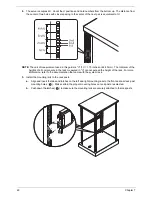Hardware removal and installation
59
Rackmount installation procedure
CAUTION:
To minimize the chances of injuries, make sure that two or more people help in installing the
server.
Follow these steps to install the system into a four-post rack:
1.
Confirm that the left and right inner rails have been correctly identified.
2.
Remove the inner rails from the mounting rails.
a.
Extend the inner rail from the mounting rail until the rail release latch clicks (
).
b.
Press the release latch (
) and slip the inner rail out. .
c
Do the same thing to the other mounting rail.
CAUTION:
To avoid personal injury, care should be taken when pressing the inner rail release latches and
sliding the component into the rack.
3.
Attach the inner rails to both sides of the server.
a.
Align the holes on the left and right inner rails to the hooks on the left and right sides of the server.
b.
Slide the inner rails to the front until the rails lock into place with an audible click.
Содержание AW2000ht-AW170ht F1
Страница 1: ...Acer AW2000ht Service Guide PART NO PRINTED IN TAIWAN ...
Страница 18: ...12 Chapter 2 ...
Страница 28: ...22 Chapter 4 System block diagram ...
Страница 30: ...24 Chapter 5 Mainboard connectors ...
Страница 34: ...28 Chapter 5 ...
Страница 72: ...66 Chapter 8 ...
Страница 89: ...Chapter 10 83 ...
Страница 90: ...84 Chapter 10 ...
Страница 91: ...Chapter 11 85 Information unavailable BIOS POST Error Messages List Chapter 11 ...
Страница 92: ...86 Chapter 11 ...