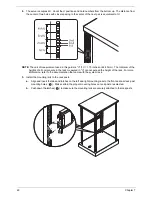Hardware removal and installation
61
6.
Pull out the server mounting rails from the left and right mounting rails.
CAUTION:
To avoid personal injury, care should be taken when pressing the inner rail release latches and
sliding the component into the rack.
7.
Install the server into the rack.
a.
Insert the inner rails into the server mounting rails, then push the server into the rack (
) until you
hear a click sound.
Содержание AW2000ht-AW170ht F1
Страница 1: ...Acer AW2000ht Service Guide PART NO PRINTED IN TAIWAN ...
Страница 18: ...12 Chapter 2 ...
Страница 28: ...22 Chapter 4 System block diagram ...
Страница 30: ...24 Chapter 5 Mainboard connectors ...
Страница 34: ...28 Chapter 5 ...
Страница 72: ...66 Chapter 8 ...
Страница 89: ...Chapter 10 83 ...
Страница 90: ...84 Chapter 10 ...
Страница 91: ...Chapter 11 85 Information unavailable BIOS POST Error Messages List Chapter 11 ...
Страница 92: ...86 Chapter 11 ...