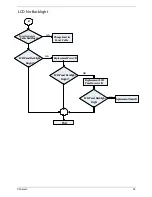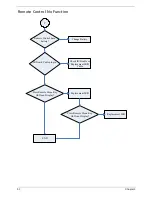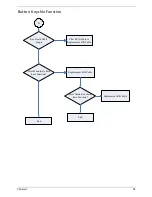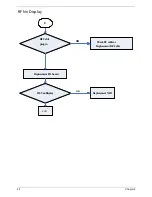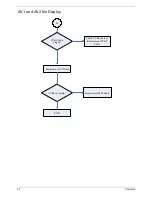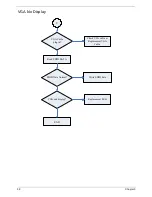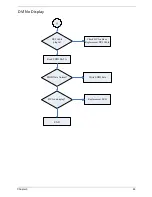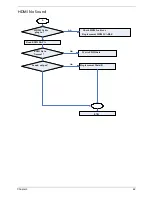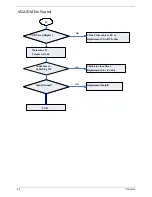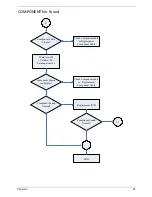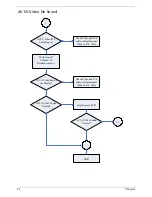Chapter 3
58
Speaker No Sound
Audio R/L source
had plug IN?
Check Audio R/L
source cable
Replacement IO/B or Speaker
Video can Display ?
Check Video cable or
Replacement Video Cable
Speaker R/L cable
plug IN?
Check Speaker cable or
Replacement Speaker cable
END
Mute turn off
Volume set 50
Audio R/L source
had plug IN?
Check Audio R/L
source cable
Replacement IO/B or Speaker
Video can Display ?
Check Video cable or
Replacement Video Cable
Speaker R/L cable
plug IN?
Check Speaker cable or
Replacement Speaker cable
END
Mute turn off
Volume set 50
H
Speaker have Sound
Output
Speaker have Sound
Output ?
no
Replacement M/B
no
no
no
no
Содержание AT4220
Страница 10: ...4 Chapter 1 LCD Main Board Block Diagram ...
Страница 25: ...Chapter 1 19 For AT4220B Y Yellow Red White Blue Green R W 6 YLGHR 6 ...
Страница 28: ...22 Chapter 1 For AT4220B For AT4220 ...
Страница 47: ...Chapter 2 41 8 Release all the screws marked in red Then lift the TV back cover as shown ...
Страница 48: ...42 Chapter 2 9 Release all screws securing the PCB holder 10 Then remove the PCB holder as the arrows indicate ...
Страница 56: ...50 Chapter 2 ...