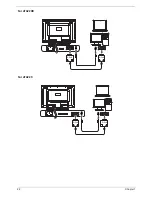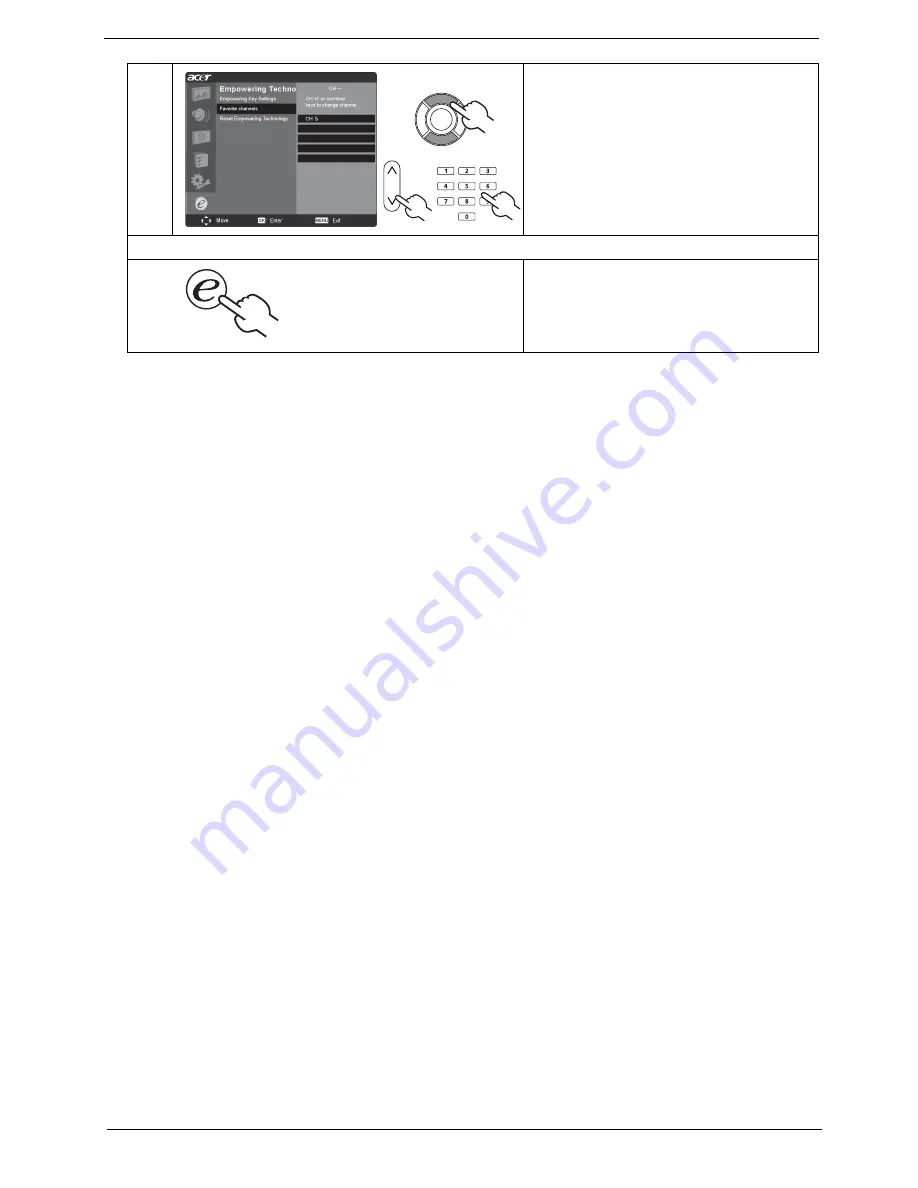
Chapter 1
29
3
Navigate to a channel slot, use CH up/
down button or number key to change
channel.
There are a total of five slots in which
you can store TV programs.
Viewing Your Favorite Channels
On the remote control, if you press the
Empowering Key
for less than two
seconds, the TV will toggle between the
five stored TV channels sequentially
according to your list of favorites.
Содержание AT4220
Страница 10: ...4 Chapter 1 LCD Main Board Block Diagram ...
Страница 25: ...Chapter 1 19 For AT4220B Y Yellow Red White Blue Green R W 6 YLGHR 6 ...
Страница 28: ...22 Chapter 1 For AT4220B For AT4220 ...
Страница 47: ...Chapter 2 41 8 Release all the screws marked in red Then lift the TV back cover as shown ...
Страница 48: ...42 Chapter 2 9 Release all screws securing the PCB holder 10 Then remove the PCB holder as the arrows indicate ...
Страница 56: ...50 Chapter 2 ...