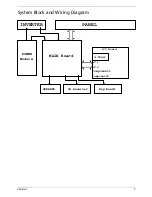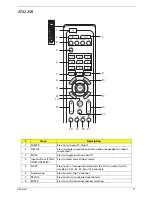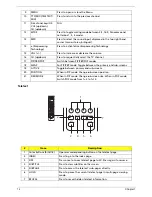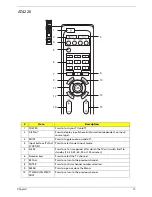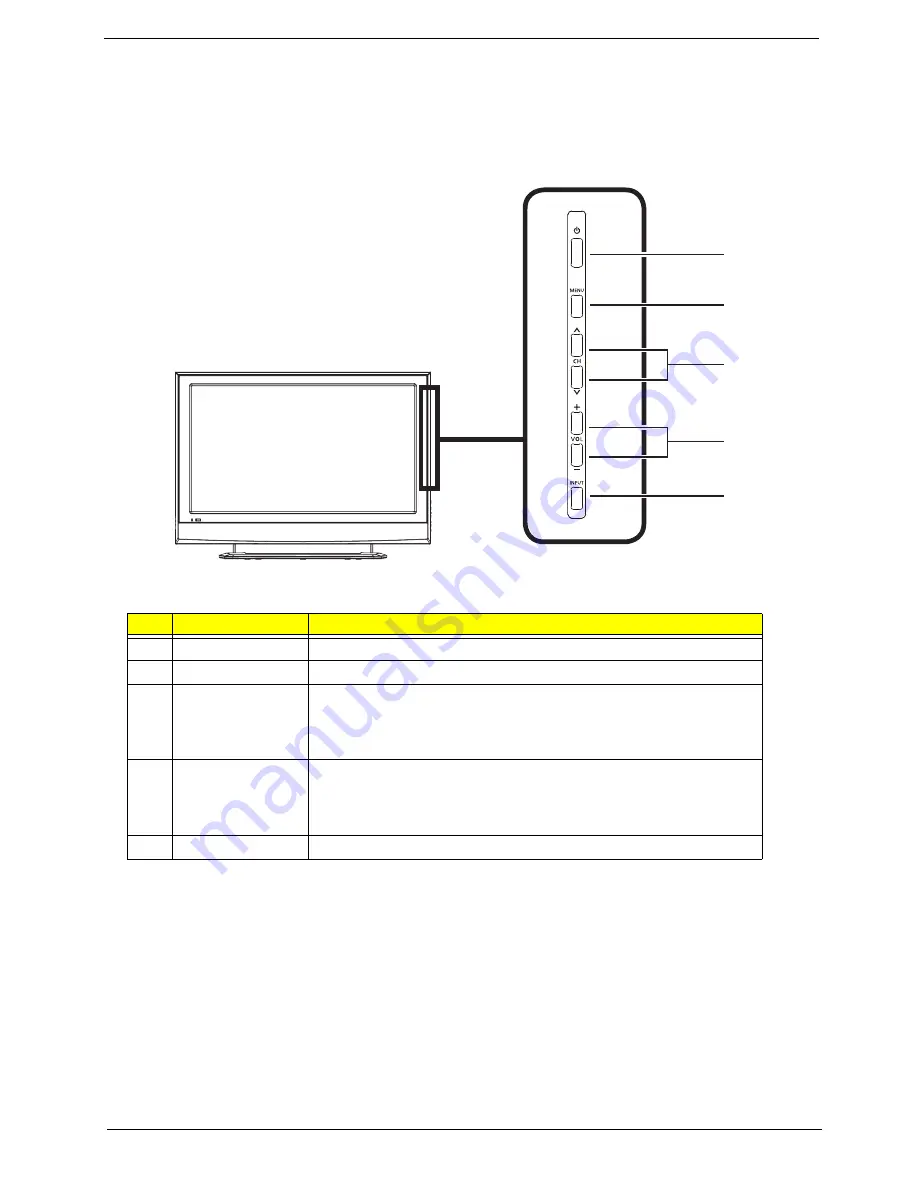
Chapter 1
5
LCD TV Overview
AT4220A/AT4220B/AT4220 Front Panel View
#
Item
Description
1
Power On/Off
Powers on or off the LCD TV.
2
Menu key
Turns the OSD menu on and off.
3
Channel up/down
Channel up: When the OSD is on, functions the same as the Up
arrow.
Channel down: When the OSD is on, functions the same as the
Down arrow.
4
/-
Volume up: When the OSD is on, functions the same as the Right
arrow.
Volume down: When the OSD is on, functions the same as the Left
arrow.
5
Input key
When is OSD is on, press this button to confirm selection.
1
2
3
4
5
Содержание AT4220
Страница 10: ...4 Chapter 1 LCD Main Board Block Diagram ...
Страница 25: ...Chapter 1 19 For AT4220B Y Yellow Red White Blue Green R W 6 YLGHR 6 ...
Страница 28: ...22 Chapter 1 For AT4220B For AT4220 ...
Страница 47: ...Chapter 2 41 8 Release all the screws marked in red Then lift the TV back cover as shown ...
Страница 48: ...42 Chapter 2 9 Release all screws securing the PCB holder 10 Then remove the PCB holder as the arrows indicate ...
Страница 56: ...50 Chapter 2 ...