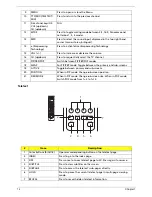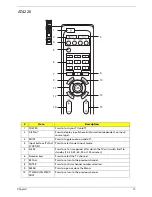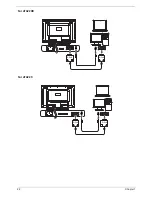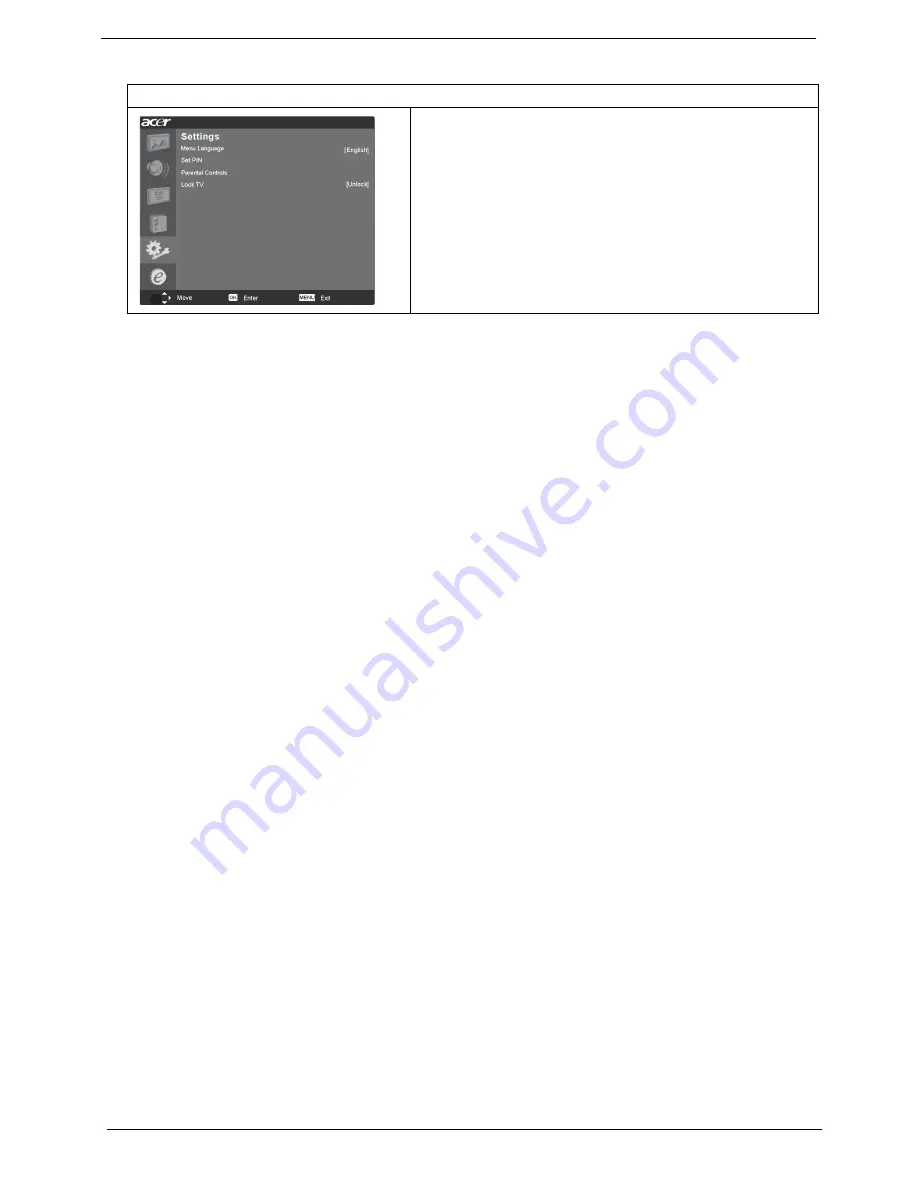
26
Chapter 1
Note:
The options available on the OSD may vary depending on the TV signal source.
Adjusting the Settings
1. Press the
MENU
key to bring up the OSD.
2. Using the directional keys, select
Settings
from the
OSD. Then navigate to the feature you wish to adjust.
3. The
Settings
menu can be used to adjust the menu
language and other important settings.
Содержание AT4220
Страница 10: ...4 Chapter 1 LCD Main Board Block Diagram ...
Страница 25: ...Chapter 1 19 For AT4220B Y Yellow Red White Blue Green R W 6 YLGHR 6 ...
Страница 28: ...22 Chapter 1 For AT4220B For AT4220 ...
Страница 47: ...Chapter 2 41 8 Release all the screws marked in red Then lift the TV back cover as shown ...
Страница 48: ...42 Chapter 2 9 Release all screws securing the PCB holder 10 Then remove the PCB holder as the arrows indicate ...
Страница 56: ...50 Chapter 2 ...