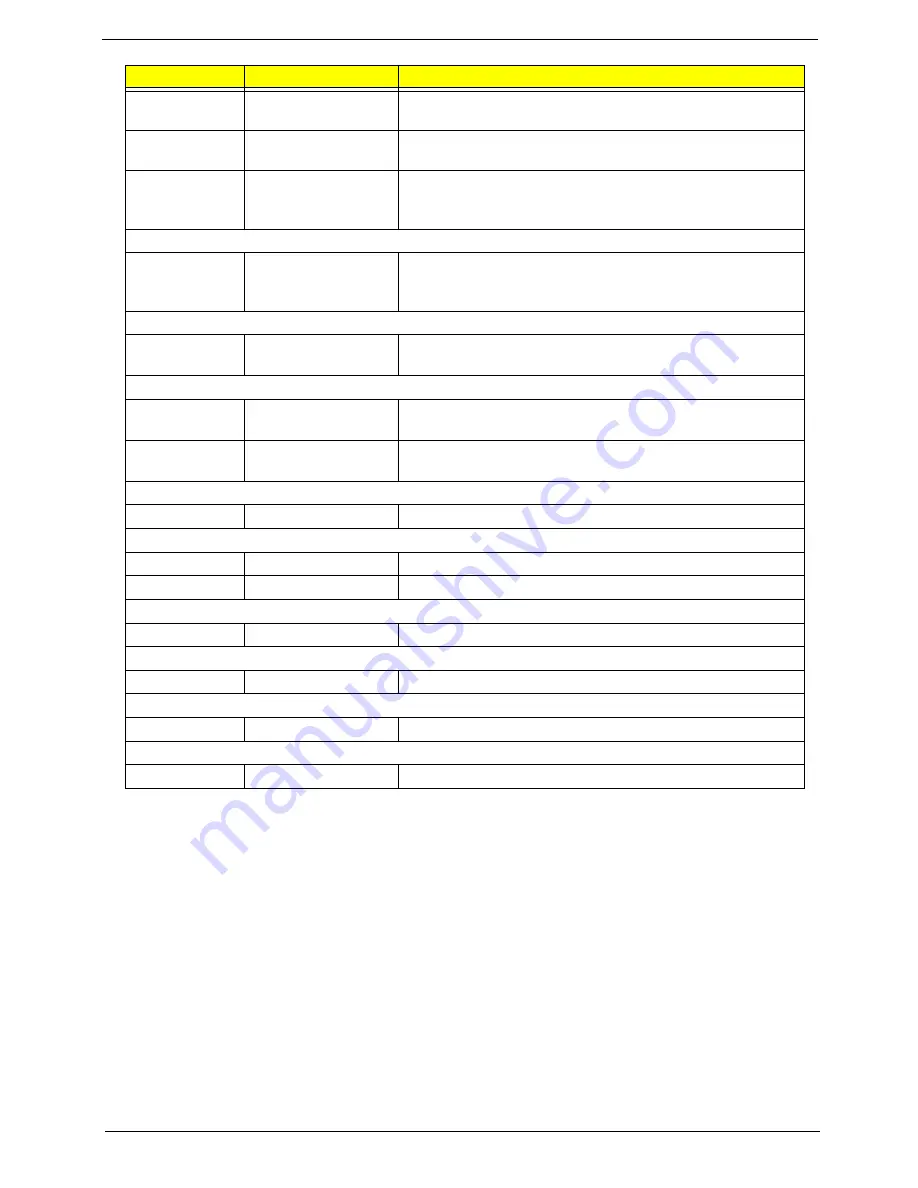
Appendix B
263
WD
N160GB5.4KS
HDD WD 2.5" 5400rpm 160GB WD1600BEVT-22ZCTO
ML160 SATA LF F/W:11.01A11
TOSHIBA
N250GB5.4KS
HDD TOSHIBA 2.5" 5400rpm 250GB MK2555GSX Libra
SATA LF F/W:FG001J
HGST
N250GB5.4KS
HDD HGST 2.5" 5400rpm 250GB HTS543225L9A300
Falcon B SATA LF F/W:C40C Disk imbalance criteria =
0.014g-cm
2nd HDD
HGST
N250GB5.4KS
HDD HGST 2.5" 5400rpm 250GB HTS545025B9A300
Panther B SATA LF F/W:C60F Disk imbalance criteria =
0.014g-cm
LCD
LPL
NLED10.1WSVGAG
LED LCD LPL 10.1" WSVGA Glare LP101WSA-TLA1 LF
200nit 16ms 400:1
MEM
SAMSUNG
SO1GBII6
Memory SAMSUNG SO-DIMM DDRII 667 1GB
M470T2864EH3-CE6 LF 64*16 0.055um
SAMSUNG
SO2GBII6
Memory SAMSUNG SO-DIMM DDRII 667 2GB
M470T5663EH3-CE6 LF 128*8 0.055um
Keyboard
None
8KB-FV1 Black
Keyboard 8KB-FV1 Black Macles Standard
3G
UNDP-1
3G UNDP-1
Huawei
EM770W
Huawei EM770W
Audio Codec
Realtek
ALC272X
Realtek Audio Codec ALC272X
Camera
Suyin
0.3M LDV
Suyin Camera Rosa
Software
McAfee
Antivirus application McAfee
Wireless LAN
Foxconn
3rd WiFi BG
Foxconn Wireless LAN Broadcom 4312H BG (HM)
Vendor
Type
Description
Содержание Aspire One AOP531h
Страница 6: ...VI ...
Страница 10: ...X Table of Contents ...
Страница 41: ...Chapter 2 31 Clear User or Supervisor Password 1 Open the RAM door 2 Short RTC_RST ...
Страница 54: ...44 Chapter 3 Removing the SIMM card 1 Press the SIMM card in to eject it 2 Pull the card out from the slot ...
Страница 62: ...52 Chapter 3 7 Lift the Keyboard FFC securing latch as shown 8 Disconnect the FFC and remove the Keyboard ...
Страница 83: ...Chapter 3 73 Pull the cable completely away from the bezel ...
Страница 93: ...Chapter 3 83 Replacing the Camera Board 1 Reconnect the connector as shown 2 Place the camera pcb ...
Страница 95: ...Chapter 3 85 4 Replace the four screws and screw caps ...
Страница 107: ...Chapter 3 97 The upper cover is now ready to attach to the bottom cover ...
Страница 109: ...Chapter 3 99 Turn the unit over and affix the five screws in the top cover ...
Страница 115: ...Chapter 3 105 Replacing the SIMM Card Insert the SIMM Card into the slot ...
Страница 130: ...120 Chapter 4 ...
Страница 138: ...128 Chapter 4 ...
Страница 152: ...142 Chapter 6 ...
Страница 153: ...Chapter 6 143 ...
Страница 267: ...257 Appendix A ...
Страница 268: ...Appendix A 258 ...
Страница 274: ...264 Appendix B ...
Страница 276: ...266 Appendix C ...
Страница 279: ...269 W Windows 2000 Environment Test 260 Wireless Function Failure 119 WLAN Antennas Removing 77 Replacing 79 ...
Страница 280: ...270 ...








































