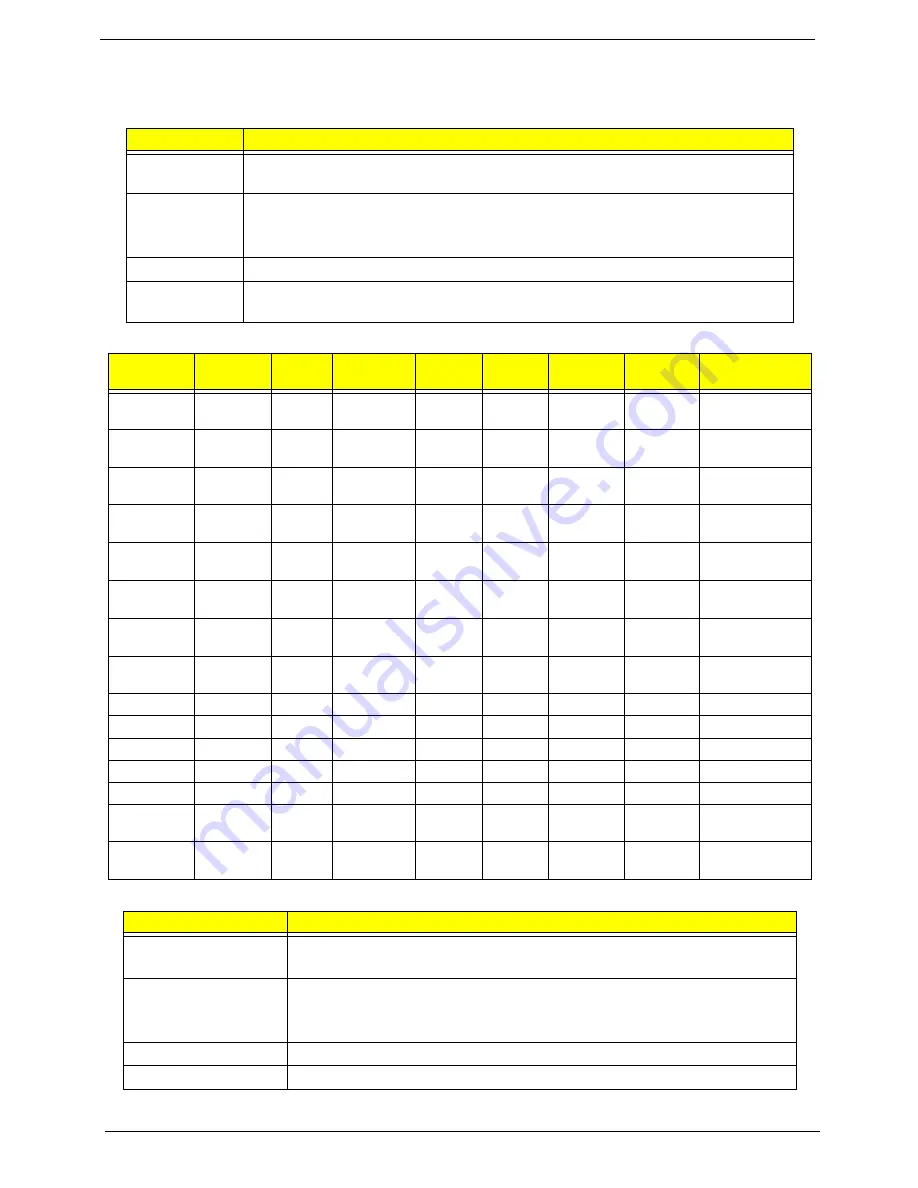
18
Chapter 1
Hardware Specifications and Configurations
Processor
Processor Specifications
System Board Major Chips
Item
Specification
CPU Type
Intel Mobile Penryn uPGA, Socket P, 6M L2, FSB 800/1066MHz
(see Processor Specification below for more information)
Core Logic
Intel Cantiga GM—for Aspire 4935 (800/1066MHz FSB supported)
Intel Cantiga PM—for Aspire 4935G (800/1066MHz FSB supported)
ICH9-M
CPU Package
Micro uPGA-478 Package
CPU Core
Voltage
Refer to table below
Processor
#
CPU
Speed
Cores
Bus
Speed
Mfg
Tech
Cache
Size
Package
Core
Voltage
Acer P/N
P9500
2.53 GHz
2
1066 MHz
45 nm
6 MB
uPGA
1.050V -
1.162V
KC.95001.DPP
T5800
2.0 GHz
2
800 MHz
45 nm
2 MB
uPGA
1.0375 -
1.3 V
KC.58001.DTP
T5900
2.2 GHz
2
800 MHz
45 nm
2 MB
uPGA
1.0375 -
1.3 V
KC.59001.DTP
P8400
2.26 GHz
2
1066 MHz
45 nm
3 MB
uPGA
1.00V-
1.250V
KC.84001.DPP
P8600
2.4 GHz
2
1066 MHz
45 nm
3 MB
uPGA
1.00V-
1.250V
KC.86001.DPP
T9400
2.53 GHz
2
1066 MHz
45 nm
6 MB
uPGA
1.050V -
1.162V
KC.94001.DTP
T9600
2.8 GHz
2
1066 MHz
45 nm
6 MB
uPGA
1.050V-
1.162V
KC.96001.DTP
P7350
2.0 GHz
2
1066 MHz
45 nm
3 MB
uPGA
1.00V-
1.250V
KC.73501.DPP
P7450
2.13 GHz
2
1066 MHz
45 nm
3 MB
uPGA
KC.74501.DPP
T9550
2.66 GHz
2
1066 MHz
45 nm
6 MB
uPGA
KC.95501.DTP
T6400
2.0 GHz
2
800 MHz
45 nm
3 MB
uPGA
KC.64001.DTP
T6600
2.2 GHz
2
800 MHz
45 nm
2 MB
uPGA
KC.66001.DTP
P8700
2.53 GHz
2
1066 MHz
45 nm
3 MB
uPGA
KC.87R01.DPP
P8600
2.4 GHz
2
1066 MHz
45 nm
3 MB
uPGA
1.00V-
1.250V
KC.86R01.DPP
P8400
2.26 GHz
2
1066 MHz
45 nm
3 MB
uPGA
1.00V-
1.250V
KC.84R01.DPP
Item
Specifications
Core logic
Intel Cantiga PM / GM (667/800/1066MHz FSB supported)
ICH9-M
VGA
•
NB9MGS-512MB-DDR2
•
Integrated VGA solution for CANTIGA GM / On board VGA card for
CANTIGA PM
LAN
ATHEROS AR8121 for Giga LAN
Media Card Reader
JMICRON JMB385
Содержание Aspire 4935 Series
Страница 6: ...VI ...
Страница 10: ...X Table of Contents ...
Страница 60: ...50 Chapter 2 ...
Страница 68: ...58 Chapter 3 7 Carefully open the HDD Cover ...
Страница 95: ...Chapter 3 85 5 Remove the TouchPad Bracket from the Upper Base ...
Страница 100: ...90 Chapter 3 5 Lift the USB Board clear of the casing ...
Страница 104: ...94 Chapter 3 7 Lift the mainboard right side first to remove from the base ...
Страница 112: ...102 Chapter 3 4 Lift the bezel away from the panel ...
Страница 115: ...Chapter 3 105 4 Lift the LCD Panel out of the casing as shown ...
Страница 122: ...112 Chapter 3 13 Ensure that the securing pin is properly located ...
Страница 130: ...120 Chapter 3 7 Insert the cable through the casing to the top side as shown ...
Страница 143: ...Chapter 3 133 13 Replace the two securing screws ...
Страница 148: ...138 Chapter 3 4 Turn the computer over and replace the six securing screws as shown ...
Страница 154: ...144 Chapter 3 ...
Страница 193: ...Chapter 6 183 ...
Страница 232: ...Appendix A 222 ...
Страница 240: ...230 Appendix C ...
















































