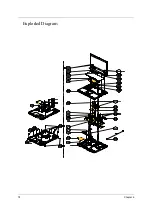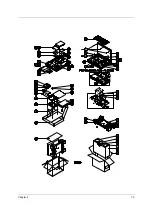66
Chapter 4
still occurs, continue next step.
Replace the CPU with another of the same specifications. If the problems still occurs, go to next
step.
The main board may be damaged. Replace main board.
3.
If the external monitor has the same problem as the internal monitor, the main board may be damaged.
Please insert the diagnostic disk and run the display test program and go through the sub-steps under
step 2.
Sound Check
To determine if the computer’s built-in speakers are functioning properly, perform the following steps. Before
you start the steps below, adjust the speaker volume to an appropriate level.
1.
Try different audio sources. For example, employ audio CD and ditital music file to determine whether the
fault is in the speaker system or not. If not all sources have sound problem, the problem is in the source
devices. If all have the same problem, continue next step.
2.
Connect a set of earphone or external speakers. If these devices work fine, go to next step. If not, then the
main board may be defective or damaged. Replace the main board.
3.
Follow the disassembling steps in Chapter 3. Esure the speaker cable is firmly connected to the main
board. If the speaker is still a malfunction, go on next step.
4.
If the speakers do not sound properly, the speakers may be defective or damaged. Replace the speakers.
If the problem still occurs, then replace the main board.
Содержание Aspire 2000
Страница 11: ...4 Chapter 1 Board Layout Top View Rear View ...
Страница 84: ...Chapter 5 77 Bottom View Item Description JP28 Mini PCI Connector JP30 SO DIMM0 Connector ...
Страница 86: ...78 Chapter 6 Exploded Diagram ...
Страница 87: ...Chapter 6 79 ...
Страница 101: ...93 Appendix C ...