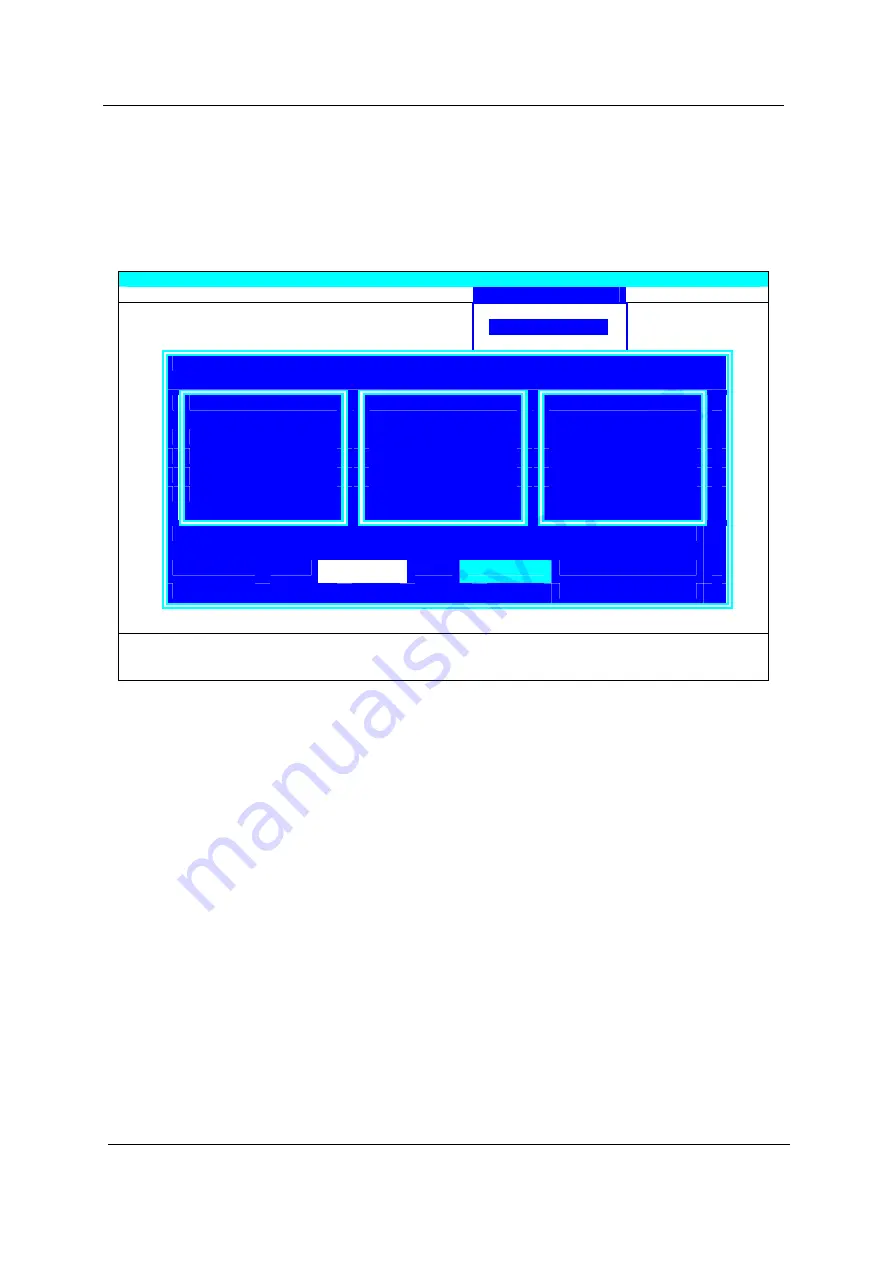
46
Chapter 2
Boot
This menu allows the user to decide the order of boot devices to load the operating system. Bootable
devices includes the distette drive in module bay, the onboard hard disk drive and the CD-ROM
in module bay.
Please select the order of the boot devices
.
Insyde Software SCU May 20, 2003 5:40:09
Main
Advanced
Security
Boot
Exit
Boot Device
---------------------------------------Boot Device--------------------------------------
---1
st
Boot Device---
---2
nd
Boot Device---
--3
rd
Boot Device----
( ) Hard Disk C
(
Ԧ
) Hard Disk C
( ) Hard Disk C
( ) CD-ROM Drive
( ) CD-ROM Drive
(
Ԧ
) CD-ROM Drive
(
Ԧ
) Diskette A
( ) Diskette A
(
ʳ ʳ
) Diskette A
( ) Network Boot
( ) Network Boot
( ) Network Boot
OK
Cancel
<Tab> <Right> <Left> for block select. <Up> <Down> for item select.
< Enter> for accept. <Cancel> <Esc> for reject. <Alt> activates accelerators.
<Space> for Enable or Disable.
Содержание Aspire 2000
Страница 11: ...4 Chapter 1 Board Layout Top View Rear View ...
Страница 84: ...Chapter 5 77 Bottom View Item Description JP28 Mini PCI Connector JP30 SO DIMM0 Connector ...
Страница 86: ...78 Chapter 6 Exploded Diagram ...
Страница 87: ...Chapter 6 79 ...
Страница 101: ...93 Appendix C ...
















































