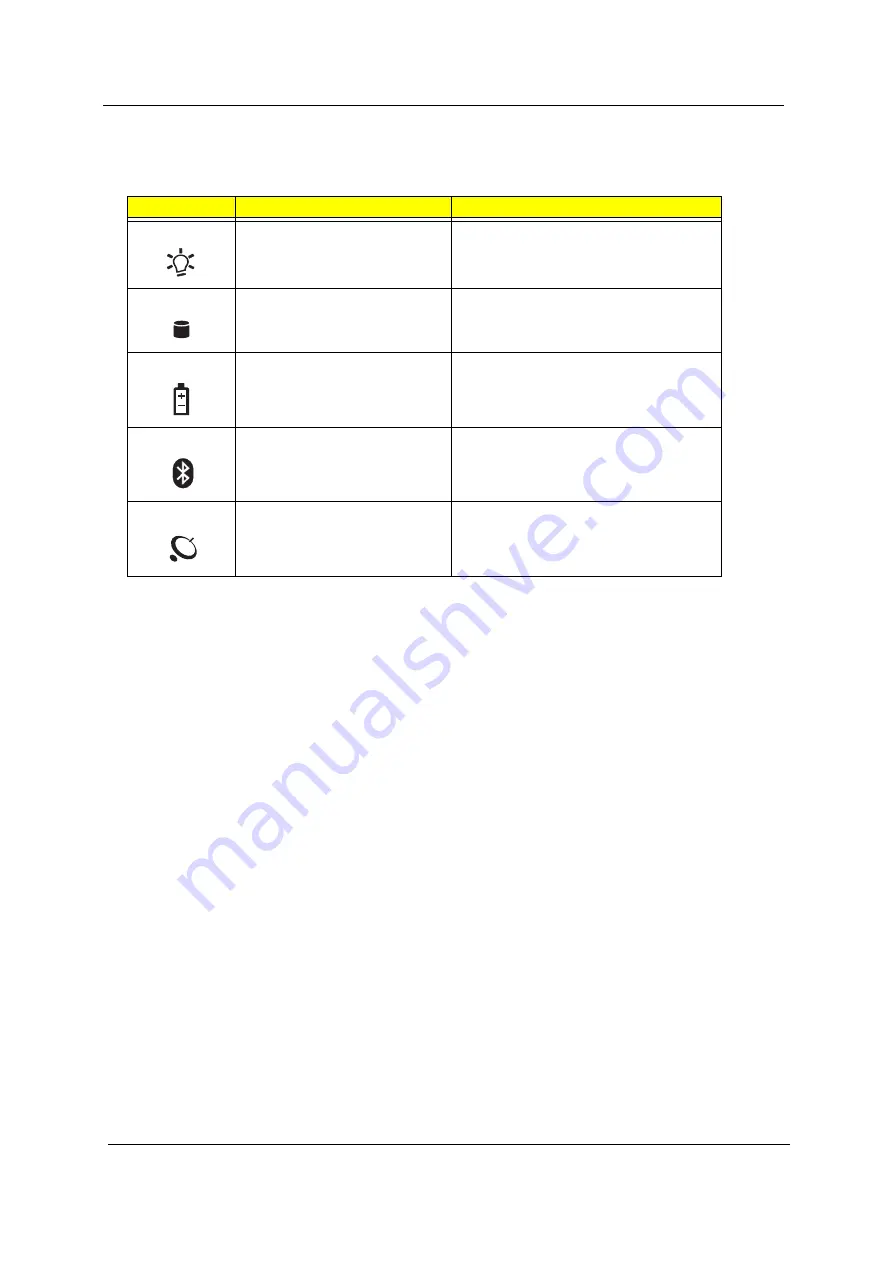
14
Chapter 1
The four indicators located at the front of the unit provide the following status information:
Icon
Item
Description
Power mode
!
Steady green --Power on
!
Flashing oragne --Standby mode
!
Orange --Hibernation mode
Hard Disc mode
!
Lights to Indicate when the hard disc
drive is reading or writing data.
Battery mode
!
Blue -- fully charged
!
Flashing orange -- being charged
!
Orange -- low on power
Bluetooth mode
!
Lights to indicate that Bluetooth
(optional) is enabled.
Wireless LAN mode
!
Lights to Indicate status of wireless
LAN (optional) communication.
Содержание Aspire 2000
Страница 11: ...4 Chapter 1 Board Layout Top View Rear View ...
Страница 84: ...Chapter 5 77 Bottom View Item Description JP28 Mini PCI Connector JP30 SO DIMM0 Connector ...
Страница 86: ...78 Chapter 6 Exploded Diagram ...
Страница 87: ...Chapter 6 79 ...
Страница 101: ...93 Appendix C ...
















































