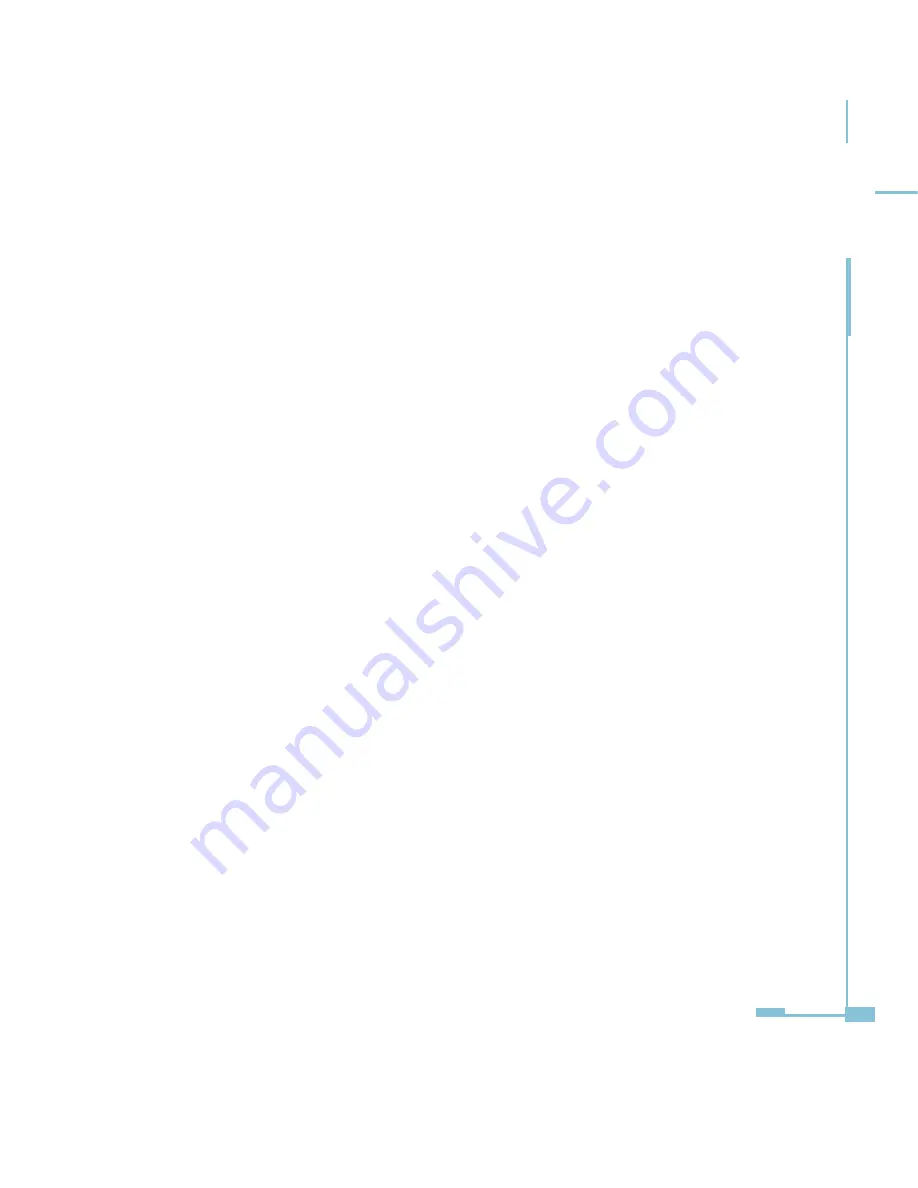
75
Acuvim-L
tariffs (sharp and peak) will be available.
7. Holiday setting parameter: This parameter can be set from any integer
between 1 and 30, meaning a maximum of 30 holidays can be programmed to
the TOU calendar. If the holiday setting parameter is set as 3, the first 3 slots of
the holiday schedule must be set, otherwise it will be considered as an invalid
input (TOU function will be disabled).
Note:
User can either customize the TOU calendar factory settings or use the
default factory settings. User can reset the TOU calendar to its default value
either via communication.
8. Holiday schedule: The holiday schedule uses the same format as the TOU
seasons “MM-DD ID”. User can select which TOU schedule to be used for the
holiday. The dates of the holiday schedule do not need to be organized in
a sequential order (i.e. the first slot can be January 1, the second slot can be
December 26 and the third slot can be December 25).
9. Daylight saving time(DST): under the circumstance that DST is enabled, if you
choose the fixed date option, you set a fixed date for DST, the format is month
/ day / hour / minute / adjust the time (in minute ). If you choose the non-fixed
data option, you set a day in a week for DST, the format is month / which week/
day / hour /minute / adjust time (in minute). Once DST is enabled, DST will be
automatically implemented by the chosen option.
When the clock startes to run DST, the meter will automatically adjust the clock
for a settable time period in advance. When the clock runs to the end of DST, the
meter will automatically adjust the clock back for a settable time period.
Shop for Power Metering products online at:
1.877.766.5412
www.
PowerMeterStore
.com






























