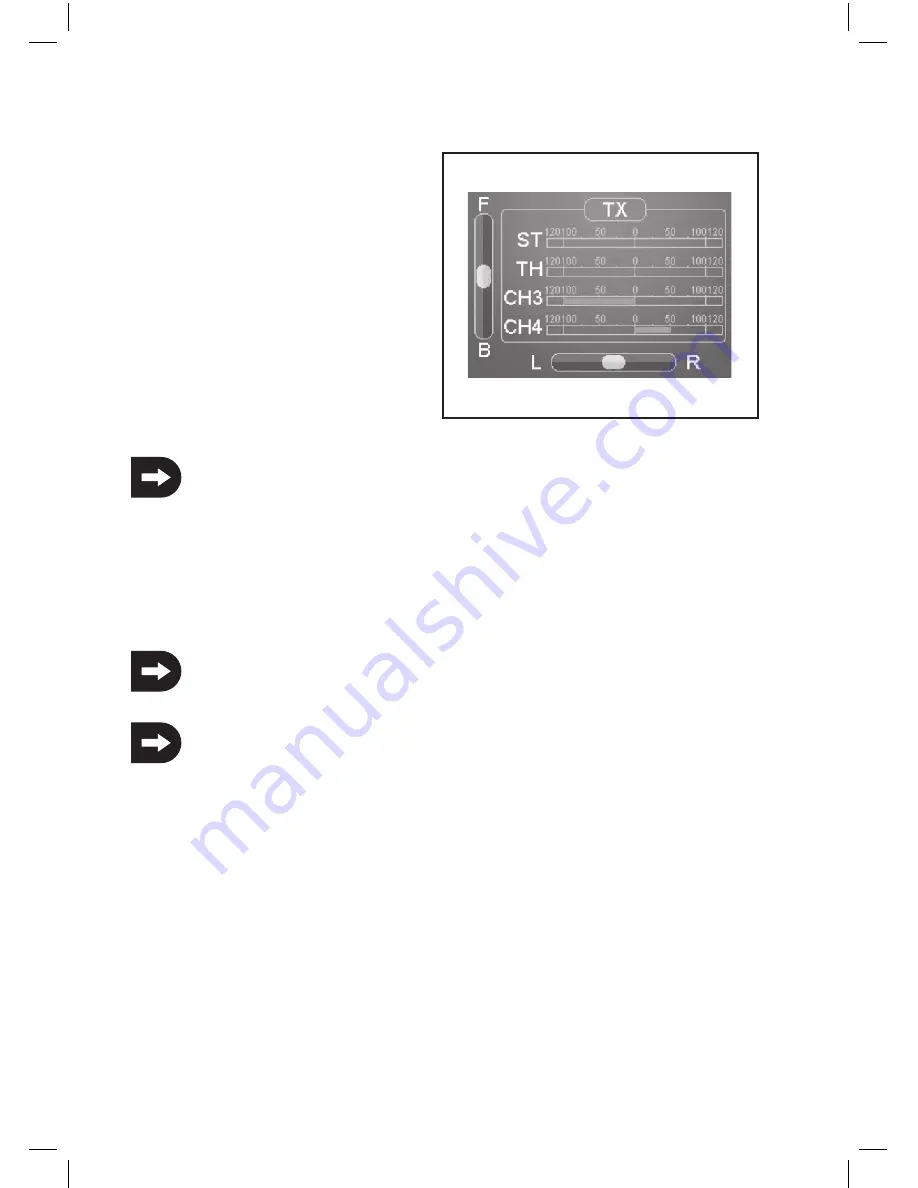
12
c) Test and setting the digital trim
Before operate adjustments to their model or
start programming your product, you need to make
sure that the digital trim for the steering and driving
function is in the central position (0).
Center position of the steering function
With the trim button (TR2) for the steering function,
the center position for the steering servo will be adjusted (ST).
Press therefor the trim button (TR2) to either the left or right
to set the value to 0. If you hold the trim button pressed,
the value is changed continuously. The adjustable value
is between left and right in each case maximum 30.
Each press of the programming and control keys is confirmed by an acoustic signal.
ni
s
d
n
u
o
s
e
d
a
m
e
r
a
t
c
u
d
o
r
p
e
h
t
d
n
a
y
ls
u
o
u
ni
t
n
o
c
e
g
n
a
h
c
s
e
ul
a
v
e
h
t
,r
e
g
n
ol
d
e
s
s
e
r
p
s
i
n
o
tt
u
b
a
f
I
quick succession.
Center position of the driving function
With the trim button (TR3) for the steering function, the center position for the throttle servo will be adjusted (TH). Press therefore
the trim button (TR3) either to the left or right to set the value to 0. If you hold the trim button pressed, the value is changed continuously.
The adjustable value is between left and right in each case maximum 30.
Each press of the programming and control keys is confirmed by an acoustic signal.
ni
s
d
n
u
o
s
e
d
a
m
e
r
a
t
c
u
d
o
r
p
e
h
t
d
n
a
y
ls
u
o
u
ni
t
n
o
c
e
g
n
a
h
c
s
e
ul
a
v
e
h
t
,r
e
g
n
ol
d
e
s
s
e
r
p
s
i
n
o
tt
u
b
a
f
I
quick succession.
Adjust the average exactly even then, if you are replacing a throttle-servos through an electronic speed controller.
Picture 4
Содержание CR4T Ultimate
Страница 1: ...Version 01 13 CR4T 2 4Ghz Radio System ...













































