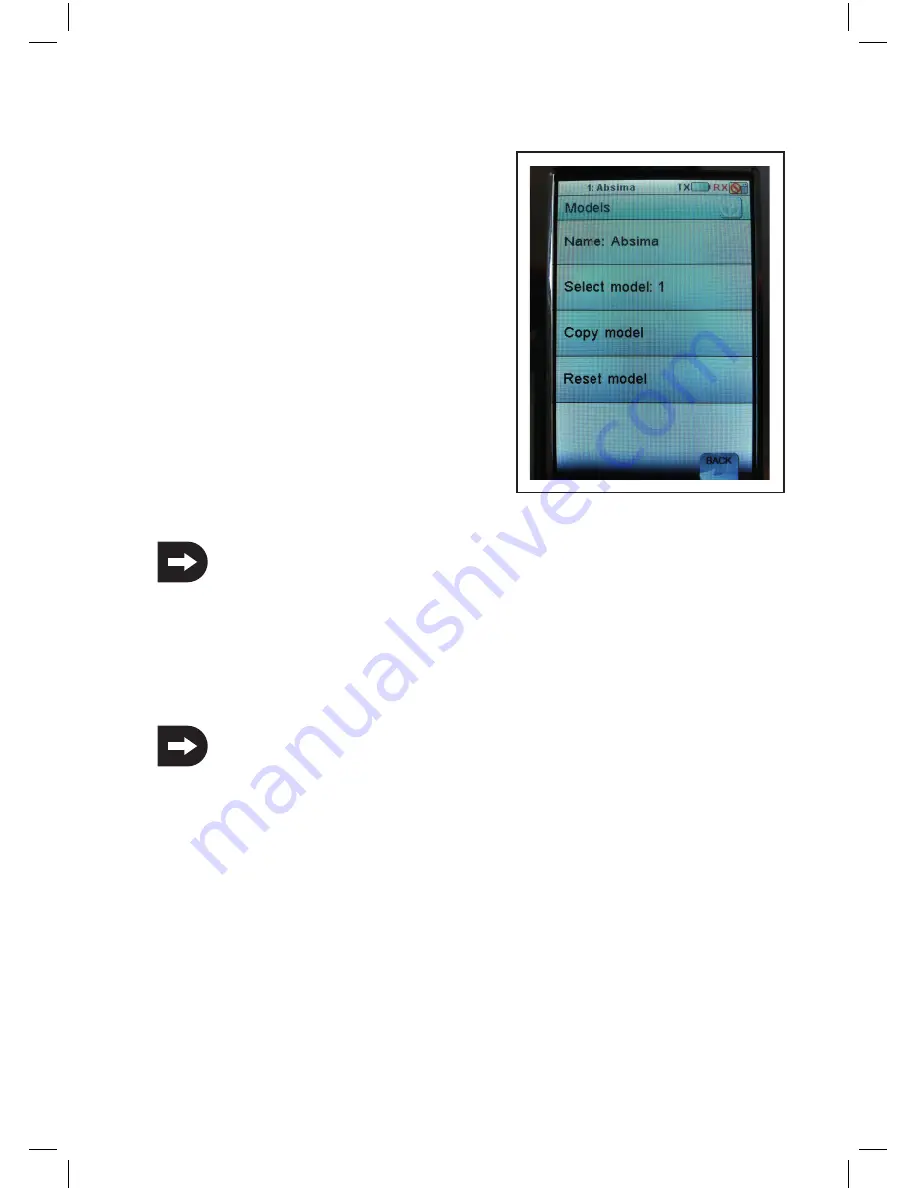
35
v) Models
This feature allows you to save from 20 model-specific profiles.
„Name“:
Enter the name of the profile. Tap the button "back" in
order to save the changes and return to the menu.
„Select model“:
Choose from the list the desired profile. Tap the button "back" in
order to activate the selected profile and to get back into the menu.
„Copy model“:
Select a profile that you want to copy. Then select a profile that
will be overwriting with the new data. Tap the button "back" in
order to save the changes and return to the menu.
The selected profile is replaced by the copied profile. All previous settings will be deleted irrevocably.
„Reset model“:
Select a profile to be deleted. Confirm that you really want to delete the profile. Tap the button "back" in order to
save the changes and return to the menu.
From the selected profile only the individual settings are deleted, there is the memory for the profile.
Picture 33
Содержание CR4T Ultimate
Страница 1: ...Version 01 13 CR4T 2 4Ghz Radio System ...








































