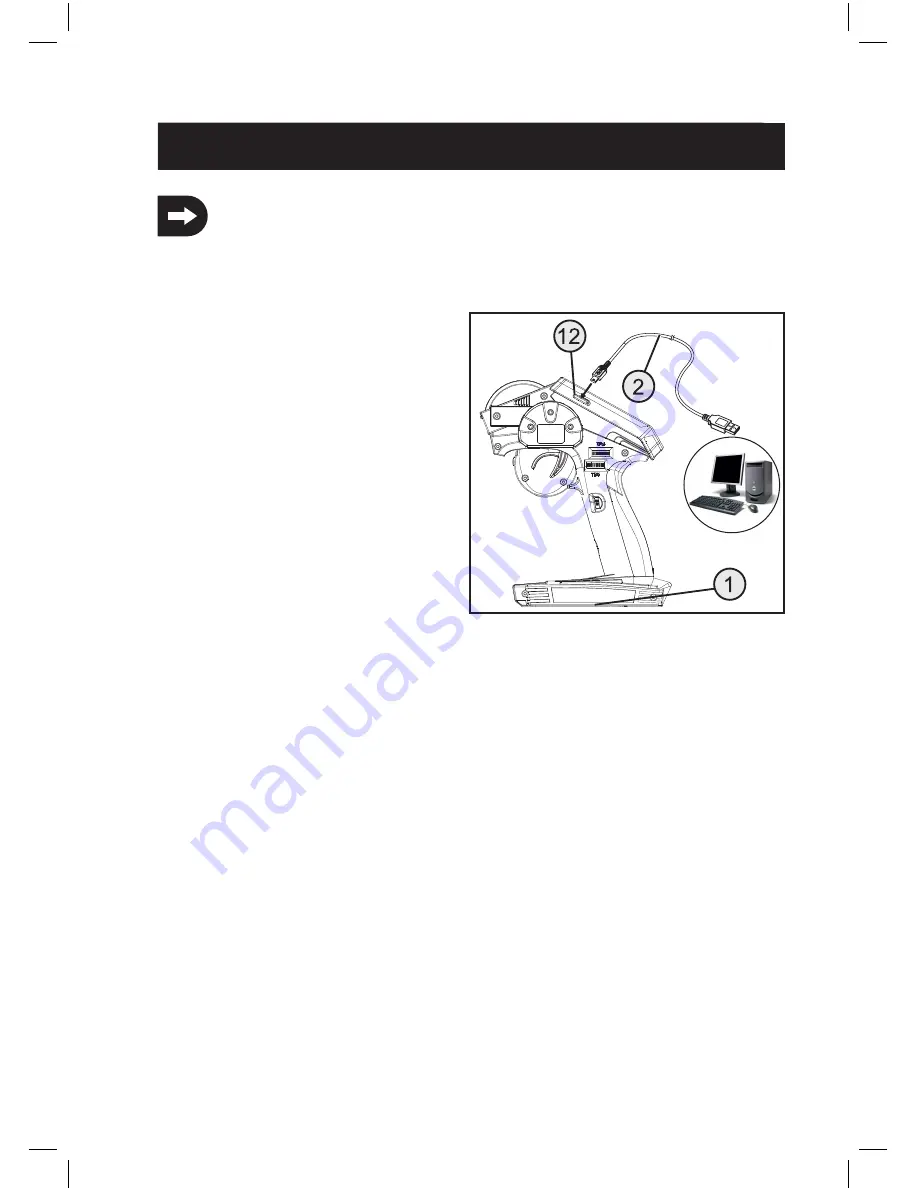
11
b) Turn on the radio control
If the battery is charged, turn on for testing the transmitter via the power button (see Figure 1.a, Item 7).
To save power, the backlight turns off after turning on about 3 seconds. Only when any key or the
LCD touch-screen display are pressed, the light switches on for about 3 seconds later.
10. Commessioning of the radio
Later in the guide, the numbers in the text always on the adjacent image or the images within the section.
Cross-references to other pictures are given with the corresponding image number.
a) Insert the battery
The battery cover (1) is located on the bottom of the
transmitter. Please push on the ribbed surface and slide
off the cover. Finally, the battery can be inserted.
Slide the battery compartment cover (1) back onto the
battery compartment. The cover must audibly lock.
Connect a Micro USB cable (2) into the micro
USB port (12) of the transmitter. The other end of the
micro-USB cable (2) should be connected to
USB port of a computer, only for firmware update or
emulator.
Picture 3
Содержание CR4T Ultimate
Страница 1: ...Version 01 13 CR4T 2 4Ghz Radio System ...












































