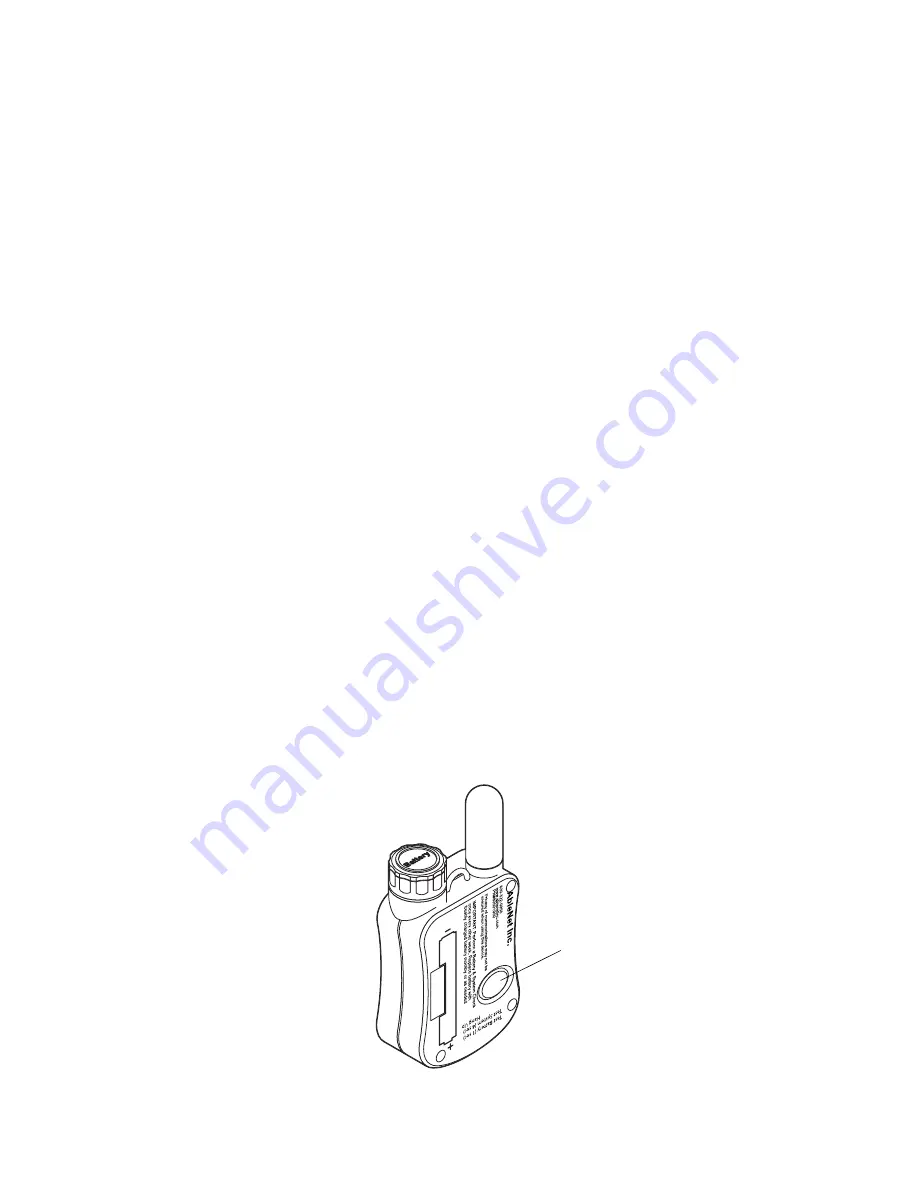
33
System Check
The Gray button on the back of the pendant will also
perform a SYSTEM CHECK. Press and hold this button
for more than four (4) seconds. One of the following
announcements will be made.
“All systems are ok.”
This confi rms the following:
- Battery status.
- The Pendant is working.
- The Base unit is working.
- The Base unit is connected to a working phone line.
- The Pendant is within range of the Base unit.
“System cannot detect dial tone.”
- The Base unit is not connected to the phone line or can
not get a dial tone for some reason.
“Base and Pendant out of range.”
This confi rms one or more of the following:
- The Pendant and Base unit are not communicating with
each other or are out or range.
- The Pendant has malfunctioned.
- The Base has malfunctioned.
Li-ion
10440
Li-ion
10440
Grey Button
Содержание Responsable
Страница 50: ...50...
Страница 51: ...51...
Страница 52: ...AbleNet Inc Mpls Saint Paul MN 55113 800 322 0956 www ablenetinc com www ablenetinc com...
















































