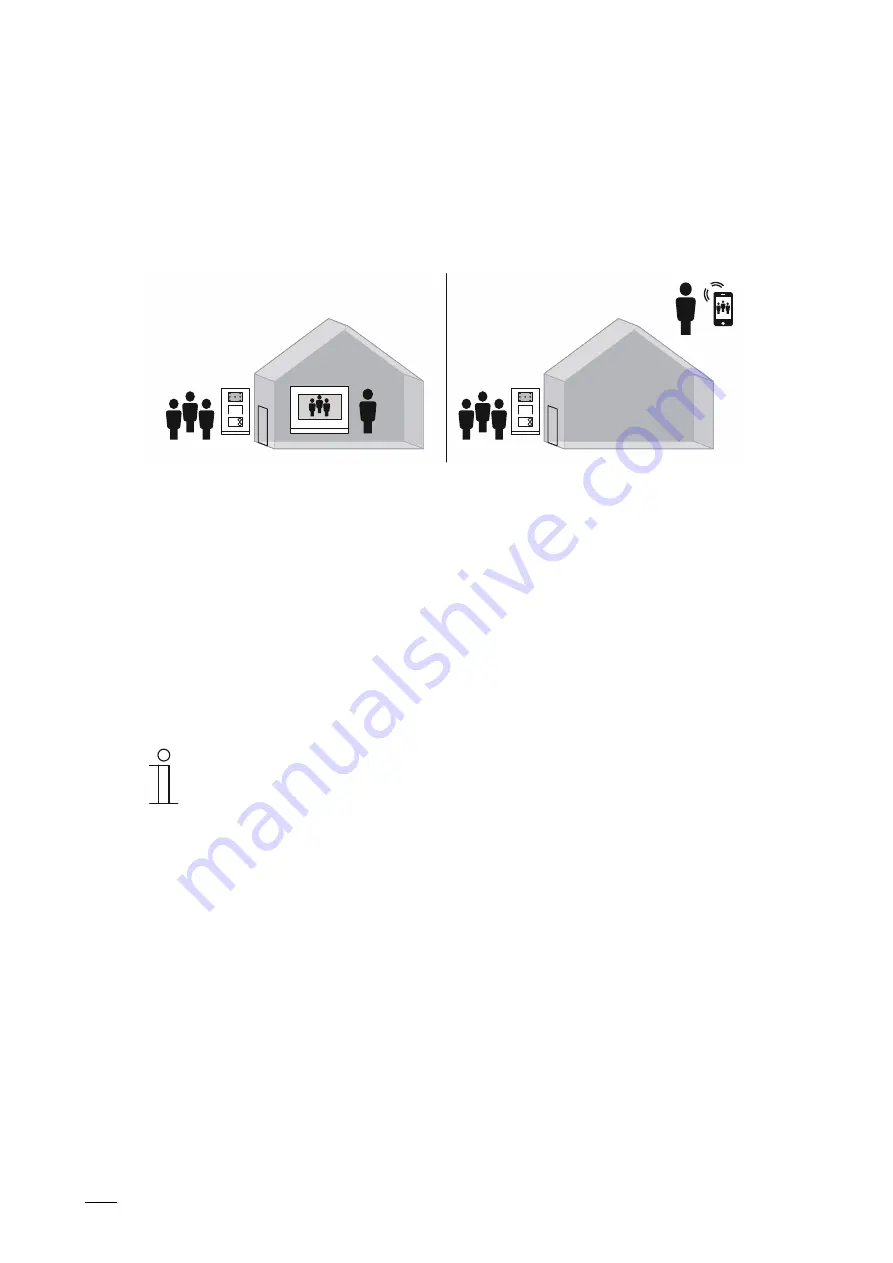
Device Functions
System Manual 2CKA000073B9795
│27
3
Device Functions
3.1
Functions
Door communication
Fig. 13: Door communication
All visitors are received at outdoor stations. Depending on the outdoor station used, call the
desired indoor station via modern or more classic methods such as bell buttons.
The call is signalled at the desired indoor station. From here the call can be received and the
door opened. The camera image is displayed directly at the indoor station, to ensure that you
immediately see who is at the door. You can communicate with the visitor via the audio module.
Any type assembly arrangement of modules is possible for an outdoor station due to the
modular system.
If you are not home at present, the visitor can leave you a message.
The ABB-Welcome App turns your smartphone or tablet into a virtual indoor station while you
are travelling. As is normal, you are informed about all visitors, talk to them and open the door
for them.
Note
The creation and storing of photos as well as user data can infringe on personal
rights!
– Ensure that the applicable legal provisions are adhered to when setting up
and operating devices.
Concierge function
Calls can also be answered at a concierge station. Here the the same range of functions is
available as for the indoor stations.
The concierge can transfer the call to an indoor station or assign the access authorisation
himself.
Automatic door opener
If necessary, the indoor station can be configured to allow visitors to enter automatically. During
the set times the door opens automatically as soon as someone rings the bell.
Содержание Welcome IP
Страница 1: ...System Manual 08 04 2019 ABB Welcome IP ...
Страница 12: ...Overview of product range System Manual 2CKA000073B9795 12 2 3 3 System devices 2 3 4 5 1 Fig 3 System devices ...
Страница 72: ...Case studies System Manual 2CKA000073B9795 72 Fig 50 Connection Multifamily house Switch with PoE and Routing ...
Страница 79: ...Notes System Manual 2CKA000073B9795 79 8 Notes ...
















































