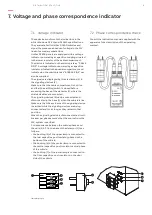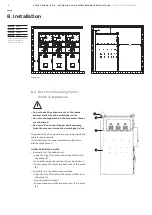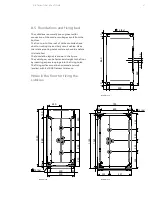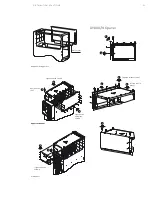5
6
9
8
7
2
1
3
4
12
11
10
12
UNISEC DY800 - E D. 4 - ACCORDING TO E- DISTRIBUZIONE SPECIFIC ATIONS
- INS TA LL ATI ON M A NUA L
—
6. Instructions for the operating sequence of all
UniSec DY800 cubicles
• Only use the supplied operating lever
• Once started, all the operations must be
completed and the lever removed from its
operating seat
• The operations must be performed by applying
<200 Nm actuating force. If they are obstructed,
do not force the mechanical interlocks but check
that the operating sequence is correct
• The locks are sized to withstand maximum
400 Nm actuating force without permanent
deformation or breakage occurring
• Before opening the door, always check the
position of feeder disconnector SL and earthing
switch ST by means of the mechanical signals
and through the window
• The procedure for accessing the busbar
compartment is at the charge of those who run
the installation because it depends on the
relative circuit diagram
Access to the cubicle
1) Open circuit-breaker I
- Press green opening push-button (1) or press
green opening push-button (12) (electrical).
- Check to make sure that the indicator (5)
confirms that opening has occurred by
displaying the letter O in black on a white
background in the relative window.
2) Open feeder disconnector SL
- Move the interlock (11) between feeder
disconnector SL and circuit-breaker I in the
upward direction.
- Fully insert the operating lever into the seat (8)
of feeder disconnector SL.
- Turn the operating lever counter-clockwise until
the operation has been completed.
- Remove the operating lever.
- Check that the indicator (7) confirms that
opening has occurred by displaying letter O in
black on a green background.
3) Close earthing switch ST
- Move the interlock (11) between the
disconnector and circuit-breaker in the upward
direction. Fully insert the operating lever into its
seat (10) in earthing switch ST.
- Turn the operating lever clockwise until the
operation has been completed.
- Remove the operating lever.
- Check that the indicator (9) confirms that
closing has occurred by displaying letter I in
black on a yellow background.
4) Open the door by pulling the handle up.
Putting into service
1) Shut the door by pushing the handle down.
2) Open earthing switch ST
- Move the interlock (11) between the
disconnector and circuit-breaker in the upward
direction. Fully insert the operating lever into its
seat (10) in earthing switch ST.
- Turn the operating lever counter-clockwise until
the operation has been completed.
- Remove the operating lever.
- Check that the indicator (9) confirms that
opening has occurred by displaying letter O in
black on a grey background.
3) Close feeder disconnector SL
- Move the interlock (11) between the
disconnector and circuit-breaker in the upward
direction.
- Fully insert the operating lever into the seat (8)
of feeder disconnector SL.
- Turn the operating lever clockwise until the
operation has been completed.
- Remove the operating lever.
- Check that the indicator (7) confirms that
closing has occurred by displaying letter I in
black on a red background.
4) Close circuit-breaker:
- Press red closing push-button (2) or press red
closing push-button (12) (electrical).
- Check that the indicator (5) confirms that
closing has occurred by displaying the letter I in
black on a white background in the relative
window.
Key
1 Mechanical
opening
pushbutton
2 Mechanical closing
pushbutton
3 Circuit-breaker
spring loading
lever
4 Voltage detectors
5 Circuit-breaker
state
6 Circuit-breaker
operation counter
7 SL position state
8 SL operating seat
9 ST position state
10 ST operating seat
11 Circuit-breaker
- Disconnector
interlock
12 Electrical
pushbuttons of
circuit-breaker
Содержание UniSec DY800
Страница 29: ...29 DISTRIBUTION SOLUTIONS Notes ...