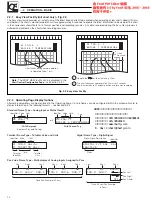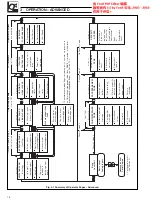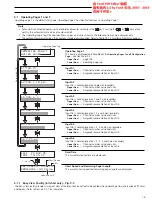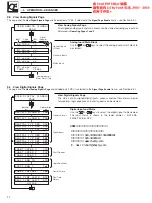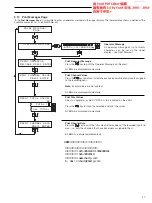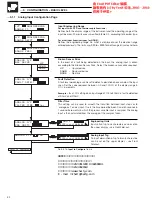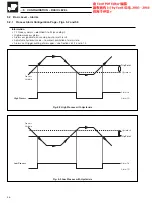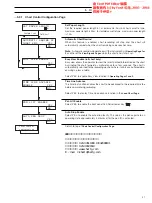28
A – Moving between Configuration Levels
B – Returning to Configuration Level
Move between levels
Advance to first page
of selected level
Configuration Level
Configuration Level
Last Page
From top of
last
page of level
From top of
any
page of level
or
Configuration Level
Pen Option
1
Pen
2
Pen
3
Pen
4
Pen
5
Pen
6
Pen
A1
•
•
•
•
•
•
A2
•
•
•
•
•
A3
•
•
•
•
A4
•
•
•
A5
•
•
A6
•
Module Type
3
6
3
6
3
6
3
6
3
6
3
6
B1
• • • • • • • • • • • •
B2
• • • • • • • • • • • •
B3
• • • • • • • • • • • •
B4
•
•
•
•
•
•
B5
•
•
•
•
•
•
B6
•
•
•
•
•
•
Max. No.
of Inputs
4
7
5
8
6
9
7
10 8
1
9
12
Standard Inputs
Available
Optional Inputs
Available
4
CONFIGURATION – GENERAL
Fig. 4.1 Configuration Level Controls
Table 4.1 Input Options
The configuration programming pages are separated into two
major levels, BASIC and ADVANCED. An overview of the
configuration programming pages is shown on the Back Fold-
out. Associated pages are grouped into sub-levels within the
major levels.
4.1
Controls – Fig. 4.1
Movement between pages and parameters uses the same
controls as the operating pages – see Front Fold-out.
The controls used to move between levels and from the page
tops, back to the configuration levels, are shown in Fig. 4.1.
Tags and messages can be entered at set parameters within the
configuration pages. The illustration on the Front Fold-out
shows the controls and method required to enter text.
4.2
Input Options
Depending on the options selected the instrument can have up
to 12 analog inputs – see Table 4.1. The pen option determines
the number of inputs available on the standard analog input
board (A1 to A6). The type of input module fitted in module
position B determines the number of additional inputs available
(B1 to B6); Type 3 (3 inputs), Type 6 (6 inputs) – see Table 4.1.
广州绿图控仪器仪表有限公司
公司电话: 020-34511909 13042088181
公司传真: 020-39021619
公司网站: www.chartg.com
E - mail :chart@chartg.com
ABB记录纸记录笔打印头供应商: