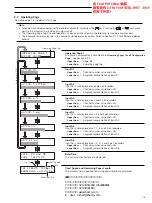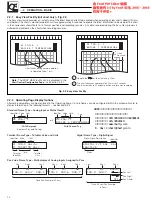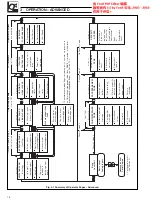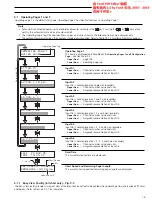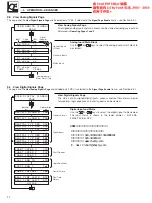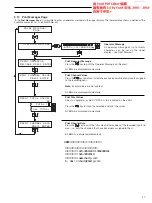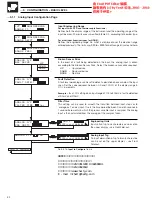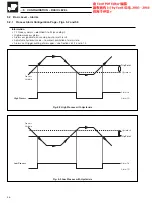25
PAGE
LOAD CHART
With
Security Access
SECURITY ACCESS
ENTER CODE
SOFTWARE VERSION
SR100/ ISS
Without
Security Access
Operating Page 1
then
Section 3.1
Section 3.1
Section 3.3
Section 3.4
VIEW ANALOG
SIGNALS PAGE
OPERATING PAGE 1
(User Tag)
The
Alarm Acknowledge Page
is displayed only if an alarm is present
and an Alarm Acknowledgement other than '
NONE
' is selected in the
A l a r m A c k n o w l e d g e C o n f i g u r a t i o n P a g e
– see Section 5.2.2.
ALARM ACKNOWLEDGE
PAGE
OPERATING PAGE 2
(User Tag)
Section 3.6
Section 3.5
VIEW DIGITAL
SIGNALS PAGE
TOTALIZER
CONTROL PAGE
OPERATOR
FUNCTIONS PAGE
Section 3.10
Section 3.9
Section 3.7
Section 1.3
If Second Operating Page
is not selected
If
Operator Function
is disabled
If all
Totalizers
are OFF
PRINT MESSAGES
PAGE
PROCESS REVIEW
PAGE
Text Print
LOAD CHART
PAGE
Section 3.2
Configuration
Level Exit
Security Code 2
Security Code 1
No Security Code
If
Signal Page Enable
is set to NO
Security Code 3
SECURITY
ACCESS
3
OPERATION – ADVANCED…
3.7
Security Access
A security system prevents tampering with the secure parameters by utilizing three levels of access.
Security Level 1
–
access to
Load Chart Page
.
Security Level 2
–
access to
Process Review Page
and
Print Messages Page
.
Security Level 3
–
access to the
Configuration Level Pages
.
If necessary, Security Access can be disabled to allow entry to all pages by setting the passwords to 0 – see Section 5.5.1.
If access
to security level 3 is not available contact the Customer Support Organization for further information.
Security Access
Enter password 1 or 3 to obtain access to
load chart page and/or the configuration
level. Press the
key to enter password.
Software Version
The instrument's software version is displayed.
Fig. 3.2 Security Levels – Advanced Operation
3.8
Load Chart Pages
Load Chart Pages are detailed in section 1.3. Two pages are provided, one for loading a roll chart, the other for loading a fanfold chart.