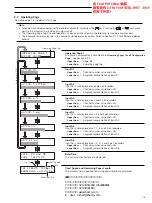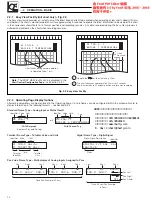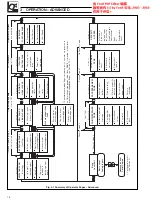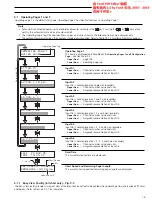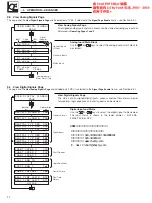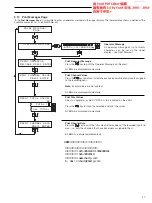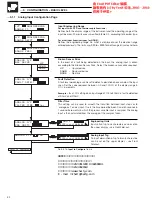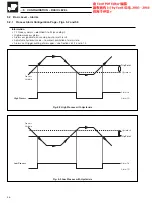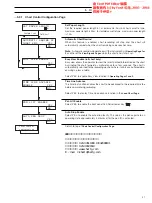26
EXAMINE ALARM
BUFFER -
Buffer
I/D
Day
Month
Hour
Minute
PROCESS REVIEW
PAGE
STOP RECORDING
TO EXAMINE CHART
NO
YES
MOVE TO ALARM
OCCURRENCE
REVIEW
CUE
NO
Roll chart
Fanfold chart
02 PAA 23-SEP 17:18
ZONE 2 OVER TEMP
MOVE TO ALARM
OCCURRENCE
…3
OPERATION – ADVANCED
3.9
Process Review Page
This page can be accessed only with Security Access Level 2 or 3 and is used to review the alarm buffer and chart.
Examine Alarm Buffers
The last 10 process or real time alarms
can be viewed. A buffer number is
assigned to each alarm. Buffer 1 contains
the most recent alarm.
Select the buffer to be viewed.
Note.
Reloading a new chart clears the
buffer.
Stop Recording
Select either
YES
to advance or
NO
to return to top of page.
Press the
key to store the selection.
Once recording is stopped, incoming data is not buffered and therefore cannot be
printed on the chart.
Move To Alarm Occurrence
The chart can be automatically rewound
to any one of the above alarm buffers. On
entering the desired buffer identity
number the lower chart display changes
to
SEARCHING
and the chart rewinds
to the selected alarm occurrence.
Select the required buffer identity number
and press the
key.
Review/Cue
Use review and cue to rewind or advance the chart to examine a specific
occurrence.
Cue and review does not work when less than 20mm have been recorded on a
chart.
Note.
Recording resumes automatically when this page is exited.
广州绿图控仪器仪表有限公司
公司电话: 020-34511909 13042088181
公司传真: 020-39021619
公司网站: www.chartg.com
E - mail :chart@chartg.com
ABB记录纸记录笔打印头供应商: