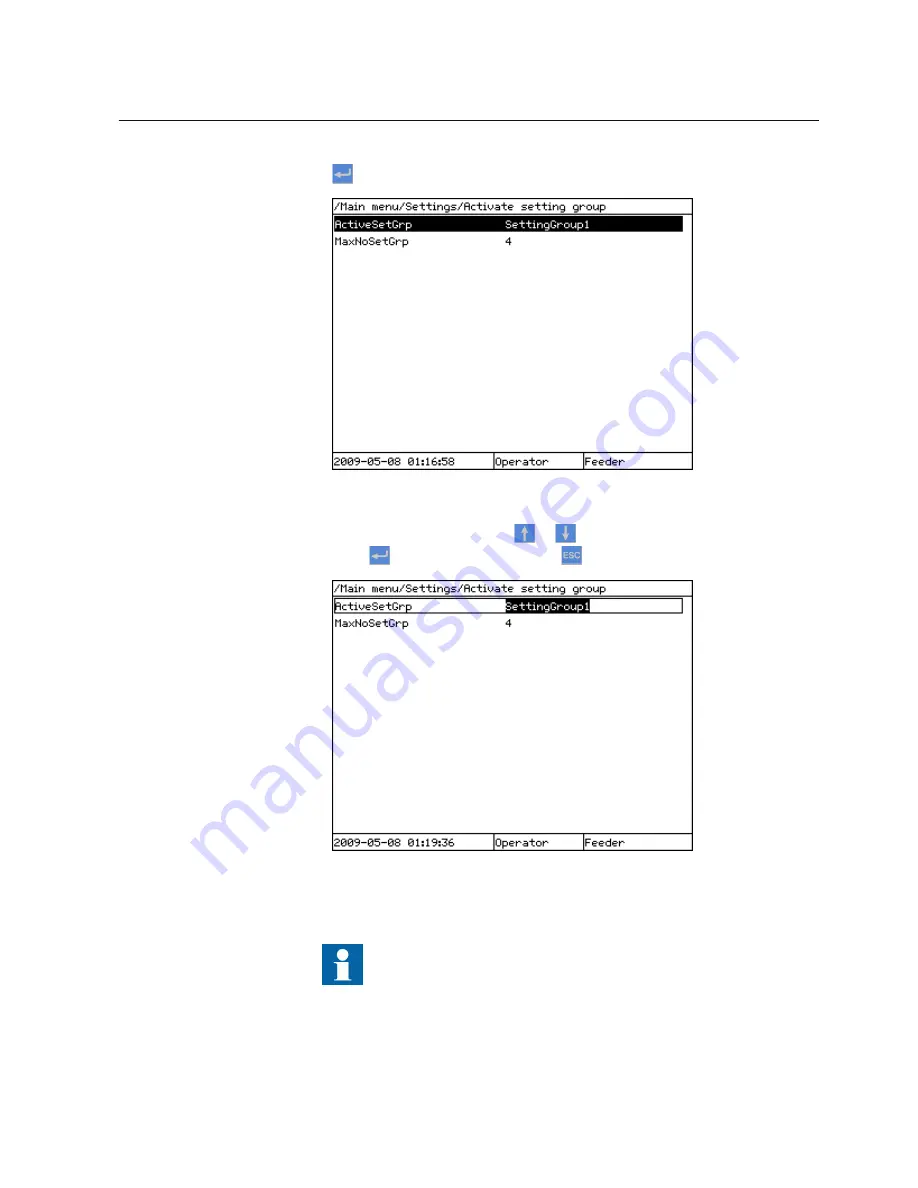
1.
Select
Main menu/Settings/Activate setting group/ActiveSetGrp
and press
.
GUID-3715ABC3-DC1B-42DC-AEBE-443CBB380474 V2 EN
Figure 58:
Active setting group
2.
Select the setting group with
or
.
3.
Press
to confirm the selection or
to cancel.
GUID-CA252C71-1C52-4C77-9F82-47B2BC585939 V2 EN
Figure 59:
Selecting the active setting group
4.
Commit the settings.
Remember to document the changes you make.
1MRS756509 E
Section 6
Operating procedures
630 series
77
Operation Manual






























