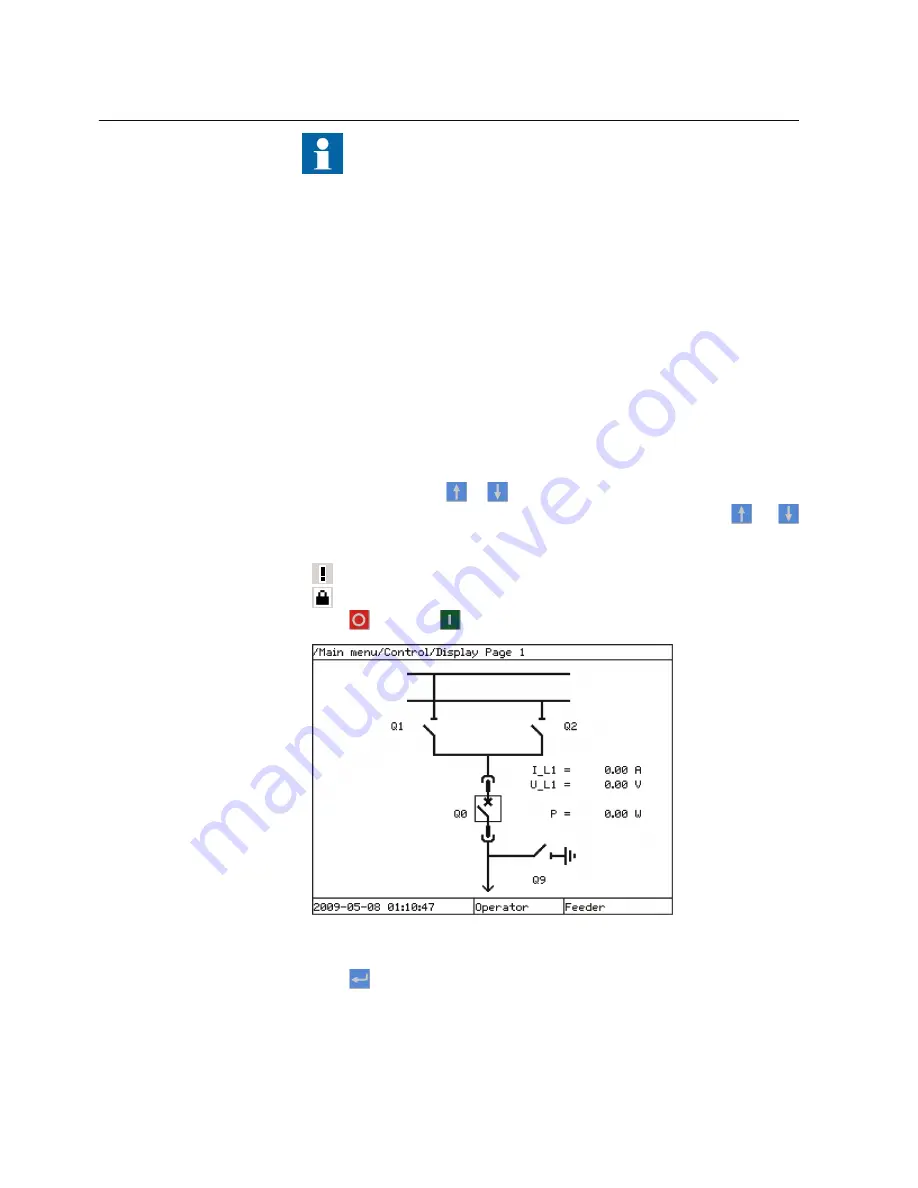
For more information, see the PCM600 documentation.
6.2
Controlling
6.2.1
Controlling circuit breakers and disconnectors
Before the control via LHMI is possible, the R/L button has to be in local position.
The primary equipment can be controlled via the LHMI with the Open and Close
buttons when the IED is set to local control mode and the user is authorized to access
control operations.
1.
Select
Main menu/Control
.
The SLD displays all controllable objects.
2.
Select an object with
or
.
Selection of object is indicated with a square border that moves when
and
are used.
Switch objects can have additional icons that present the switch object states.
Switch object is in substituted state.
Switch object is interlocked.
3.
Press
to open or
to close the object.
GUID-B91C8F52-F264-40F3-A869-614A686A19A4 V1 EN
Figure 55:
Selecting an object
4.
Press
to confirm the operation.
Section 6
1MRS756509 E
Operating procedures
74
630 series
Operation Manual






























