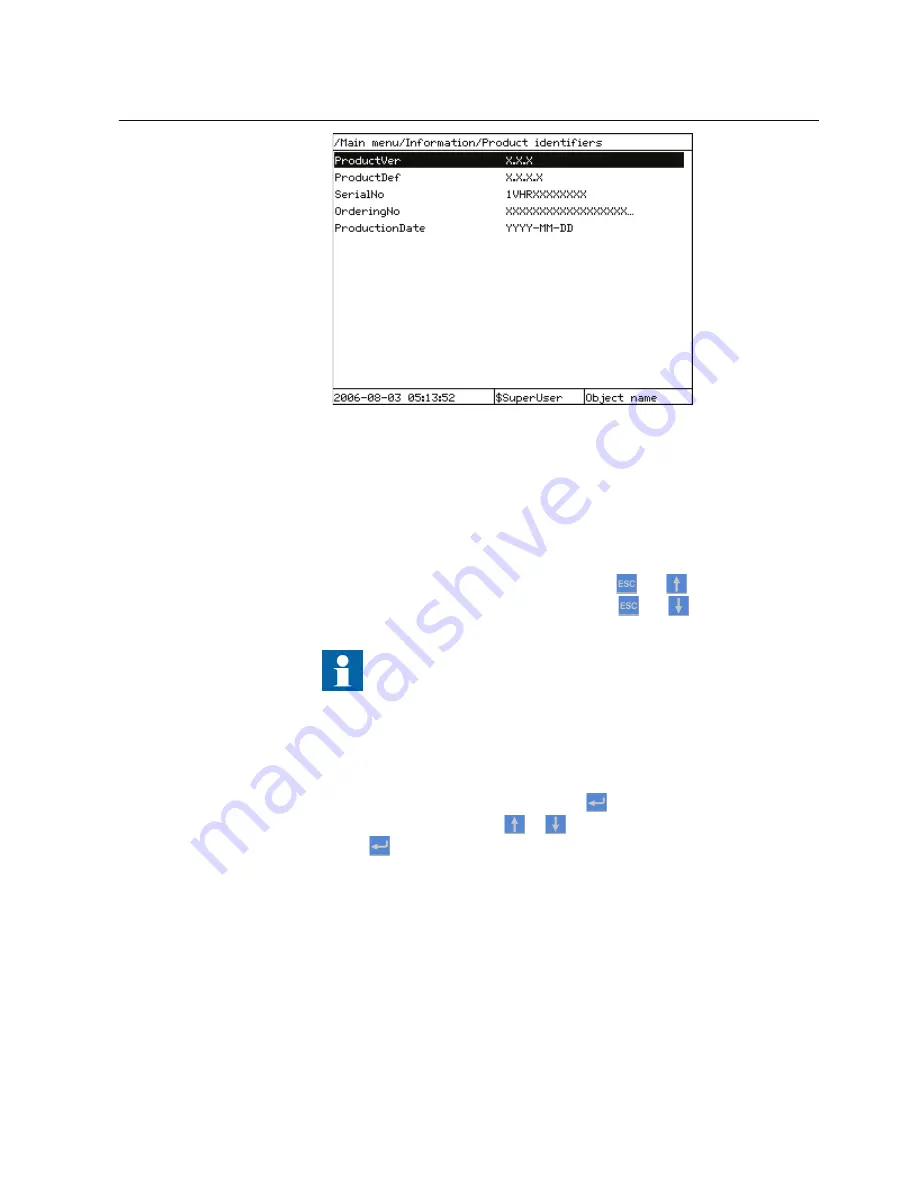
A071192 V4 EN
Figure 17:
IED information
4.1.6
Adjusting the display contrast
Adjust the display contrast anywhere in the menu structure to obtain optimal
readability.
•
To increase the contrast, press simultaneously
and
.
•
To decrease the contrast, press simultaneously
and
.
To store a selected contrast, change the
ContrastLevel
parameter via
Main menu/Configuration/HMI/LHMI
.
4.1.7
Changing the local HMI language
1.
Select
Main menu/Language
and press
.
2.
Change the language using
or
.
3.
Press
to confirm the selection.
4.
Commit the changes.
1MRS756509 E
Section 4
Using the HMI
630 series
37
Operation Manual






























