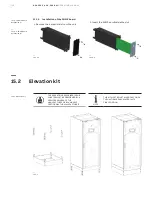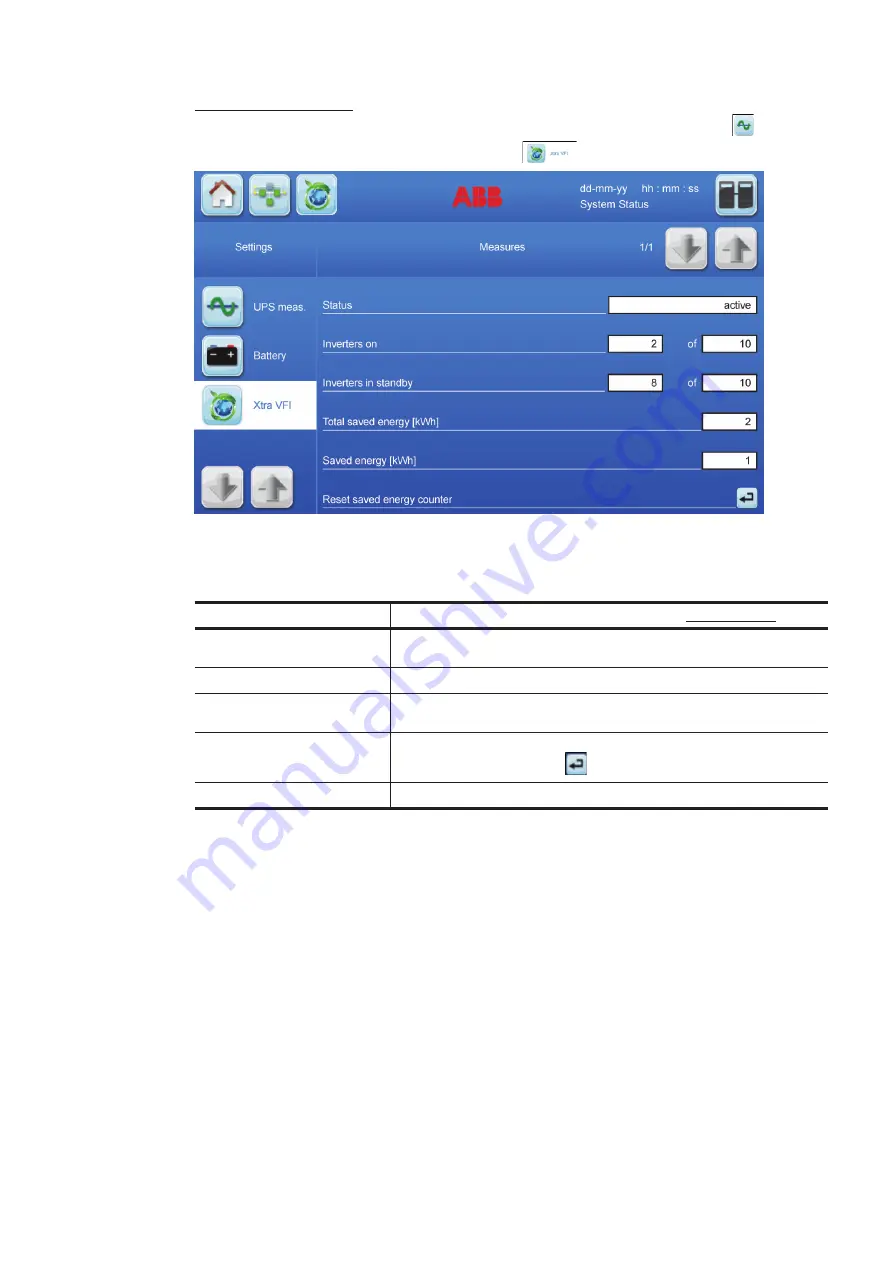
105
Xtra VFI measures screen
Figure 14.3.2-2 below, shows the Xtra VFI the
measurement screen which is accessible via
Home screen by pressing the icon
and then
—
14.3.2-2: Xtra VFI
measures screen
—
14.3.2-2
This menu contains the following information/commands.
Status
Shows the status of Xtra VFI. Refer to chapter "5.1.5.7 Xtra VFI"
Inverters on
Shows the quantity of modules which are active
(double-conversion).
Inverters standby
Shows the quantity of modules which are in Standby.
Total saved energy [kWh]
Indicates the saved energy since the first activation of Xtra VFI
feature. Can be reset via service menu (PASSWORD NEEDED).
Saved energy [kWh]
Indicates the saved energy since the last reset.
Can be reset by the button
just below.
Reset saved energy counter
Reset the saved energy counter
14 O P ER AT I O N P R O C ED U R E S