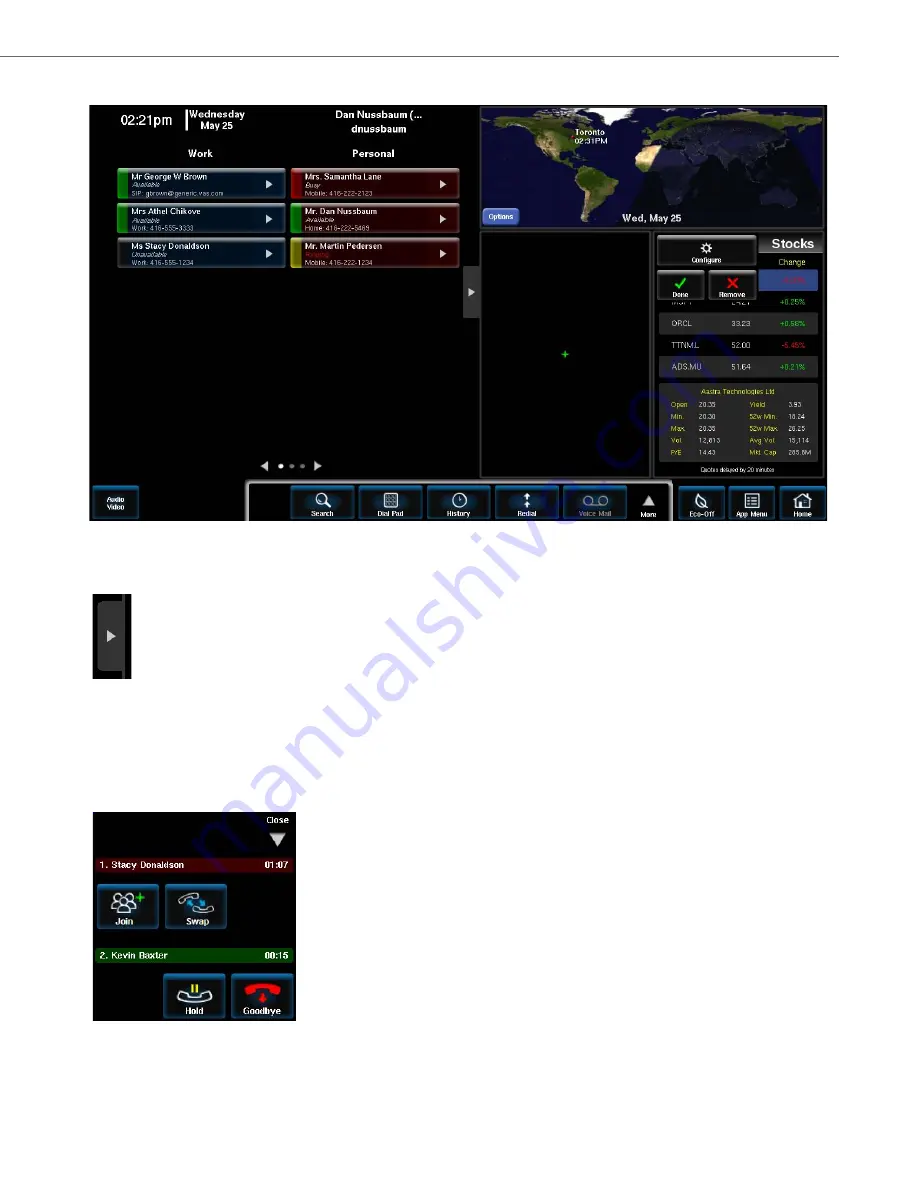
Screen Basics
41-001514-01 Rev00 – 09.2013
18
To Minimize or Maximize the Opened Applications:
Call Screen
The call screen appears when you are participating in a call. In addition to showing the image(s) and name(s) or number(s)
of the people you are talking to, the
Call Appearance Bar
provides the call status for the current call, and includes the
party’s name and elapsed call time.
1.
Click the open and close application arrow.
















































