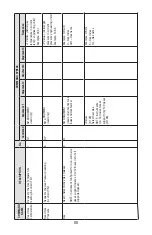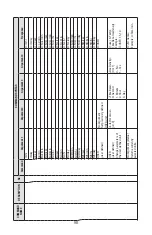83
NOTE: The default RS-485 address for all units is 11. Never submit the start
character with a two-character hexadecimal device address for the RS-232
option.
CAUTION: DPC fl ow controllers can be only calibrated by Aalborg Instruments'
Flow Calibration Laboratory or an Aalborg authorized trained and certifi ed
calibration
facility.
9 RS-235/RS-485 SOFTWARE INTERFACE COMMANDS
9.1 General
The standard DPC instrument comes with an RS-232 interface; an RS-485 interface is op-
tional. For the RS-232 interface, the start character ! and two hexadecimal characters for the
address must be omitted. The protocol described below allows for communications with the
unit using either a custom software program or a “dumb terminal”. All values are sent as
print ASCII characters.
For the RS-485 interface, the start character is always ! . The command string is terminated
with the equivalent of a carriage return; line feeds are automatically stripped out by the DPC.
(See Section 3.4 for information regarding communication parameters and cable connections).
9.2 Commands Structure
The structure of the command string is as follows:
RS-485 !<Addr>,<Cmd>,Arg1,Arg2,Arg3,Arg4<CR> Example: !11,F<CR>
RS-232 <Cmd>,Arg1,Arg2,ARg3,Arg4<CR> Example: F<CR>
Where:
!Addr Start
character
** (must only be used for RS-485 option)
RS-485 device address in the ASCII representation of hexadecimal
(00
through
FF
are
valid).
**
(must only be used for R-485 option).
Cmd The one- or two-character command (see examples below).
Arg1 to Arg4 The command arguments (see examples below). Multiple arguments are
comma-delimited.
CR Carriage
Return
character.
Содержание DPC
Страница 6: ...2...
Страница 120: ...116 APPENDIX I COMPONENT DIAGRAM Top Component Side...
Страница 121: ...117 Bottom Component Side...